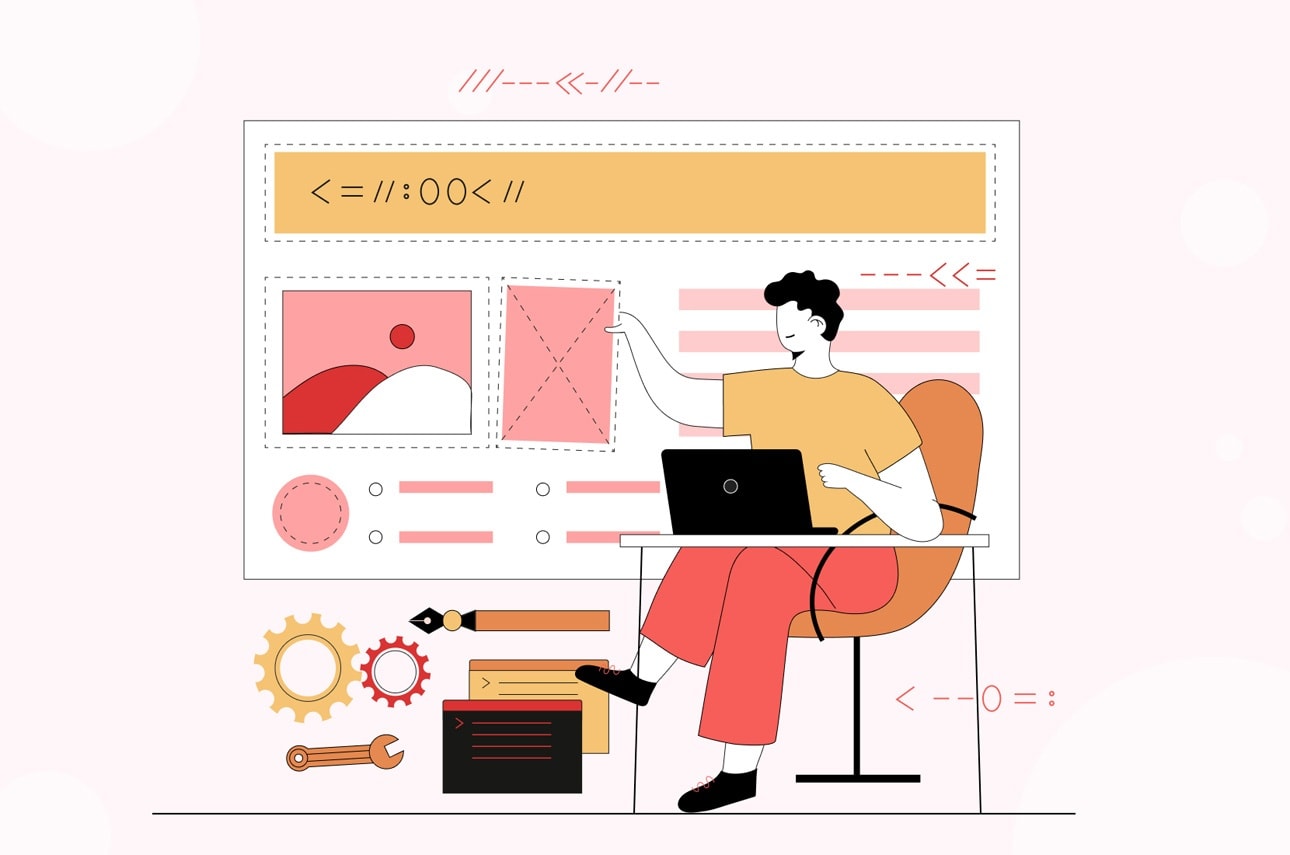10 Tricks To Redesign Your Website That Actually Add Value
Website revamping is a good idea. Isn’t it? But the website redesign process is also as lengthy as almost making a new website. There are so many aspects involved in your website redesign project.
When considering redesigning your website, you must make yourself ready for the rollercoaster you are getting into. You have to hire website developers, make a website redesign project plan, frame a proper website redesign proposal, and also carry out some surveys and analyses. And that is not it.
Redesigning any website is a never-ending ending process as there will be constant changes in the trends of the market. You have to keep yourself very dedicated while getting into the whole website redesign process.
In this blog, we will tell you about 10 tips and tricks that are effective and will make your website redesign process better. So before we get into the most important part, let’s find out more about website redesign.