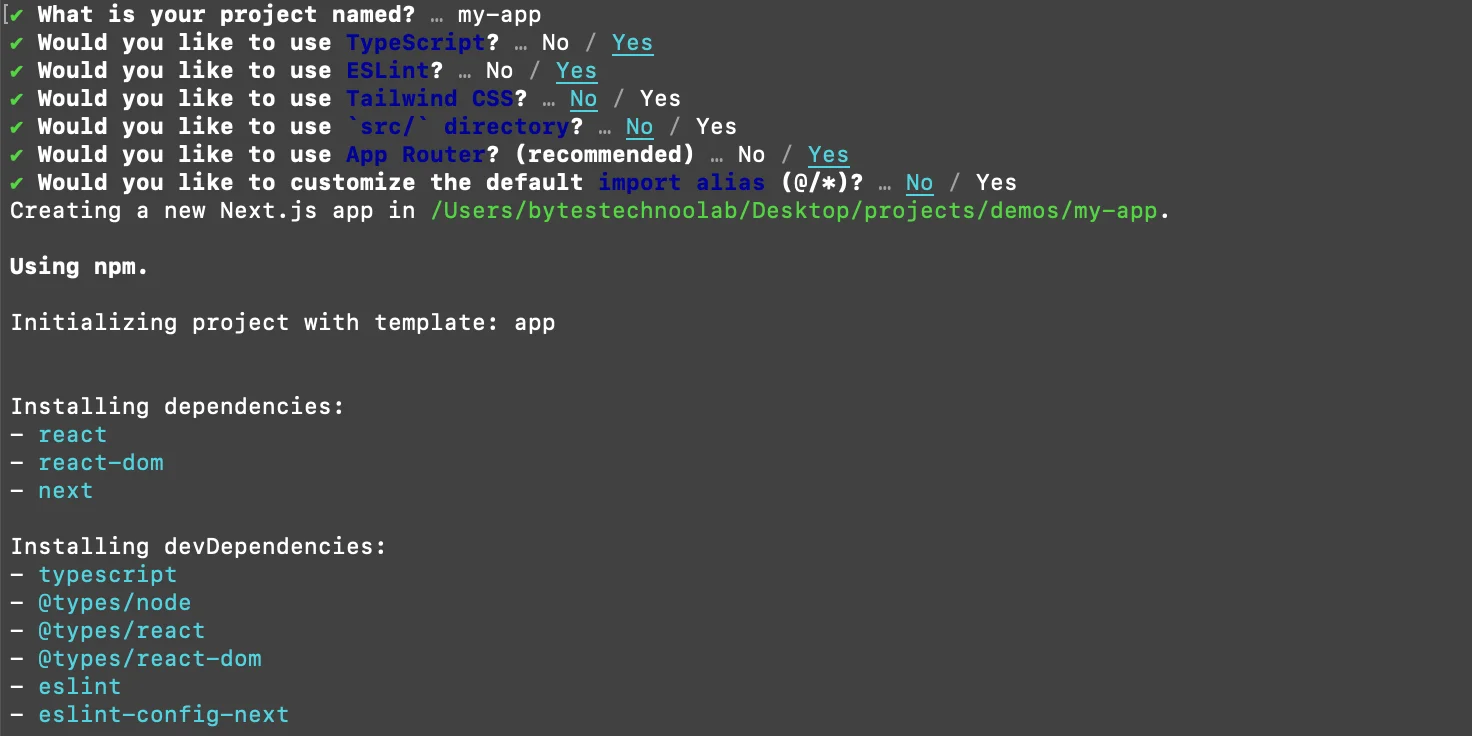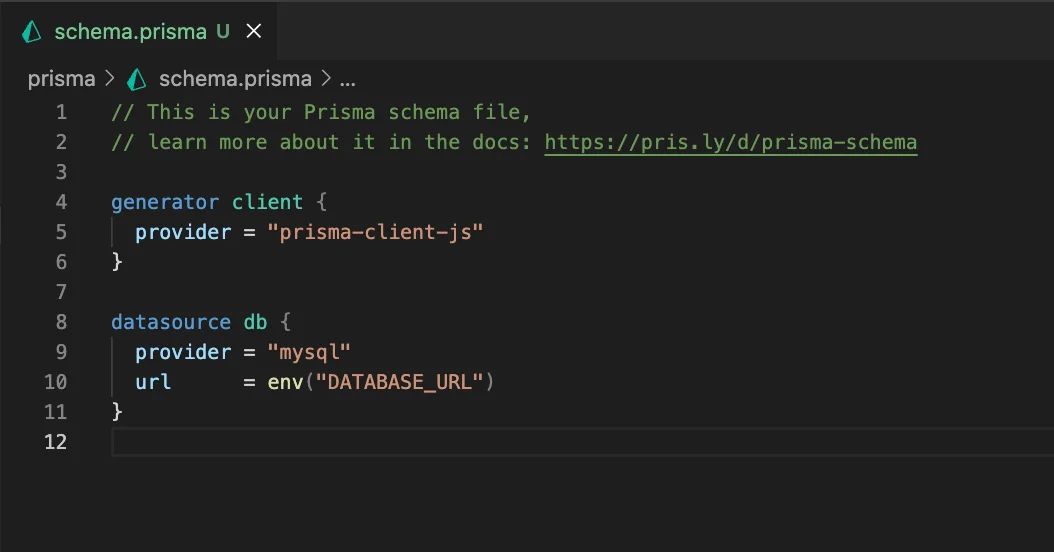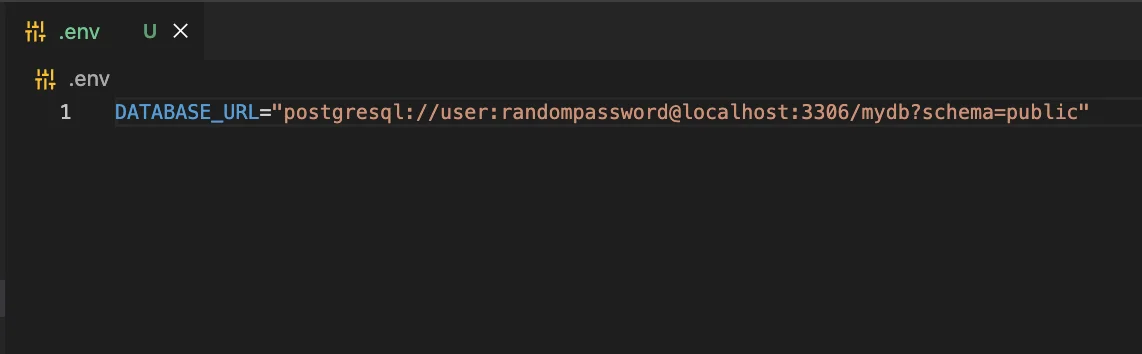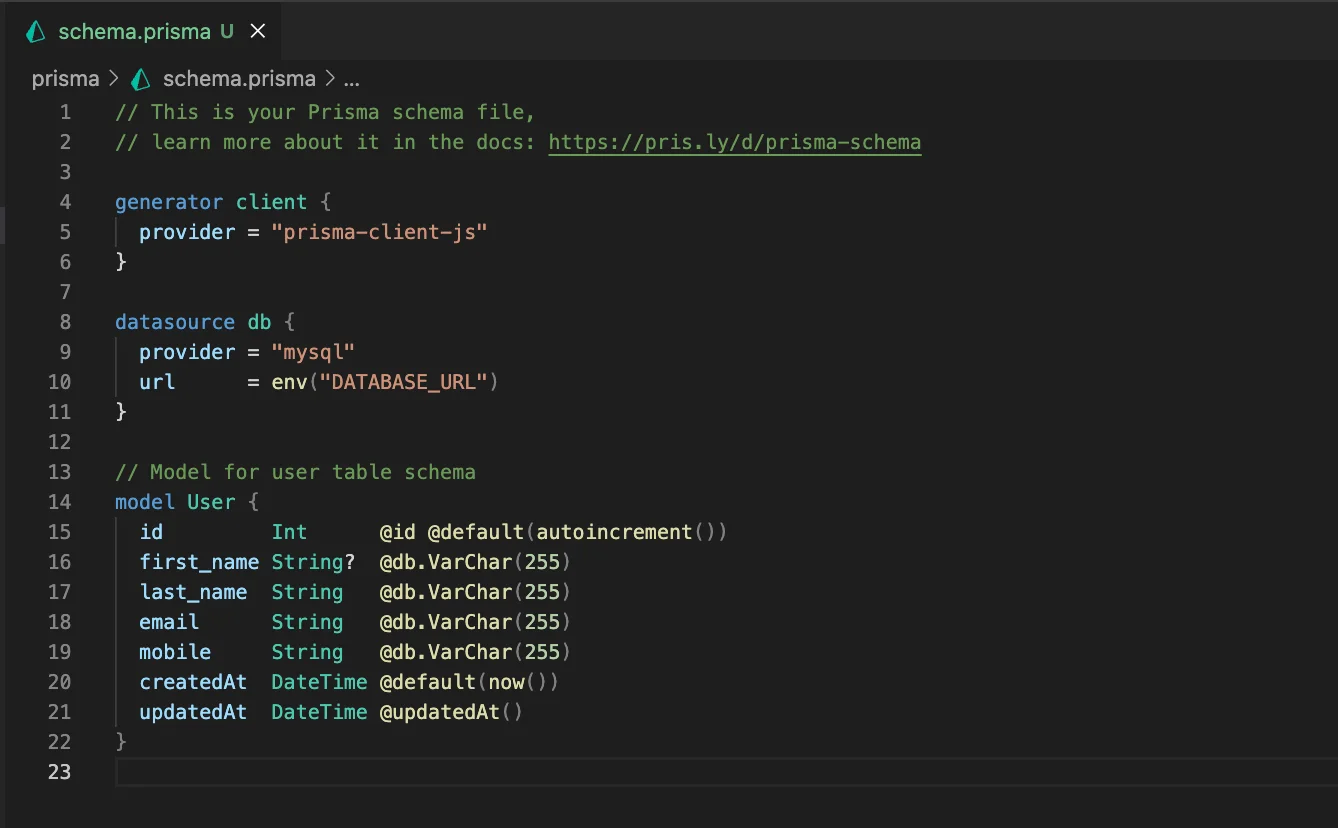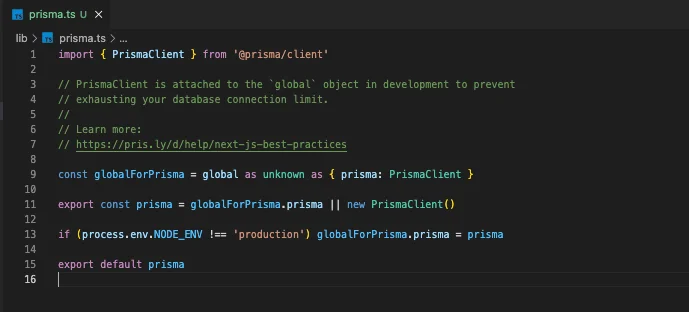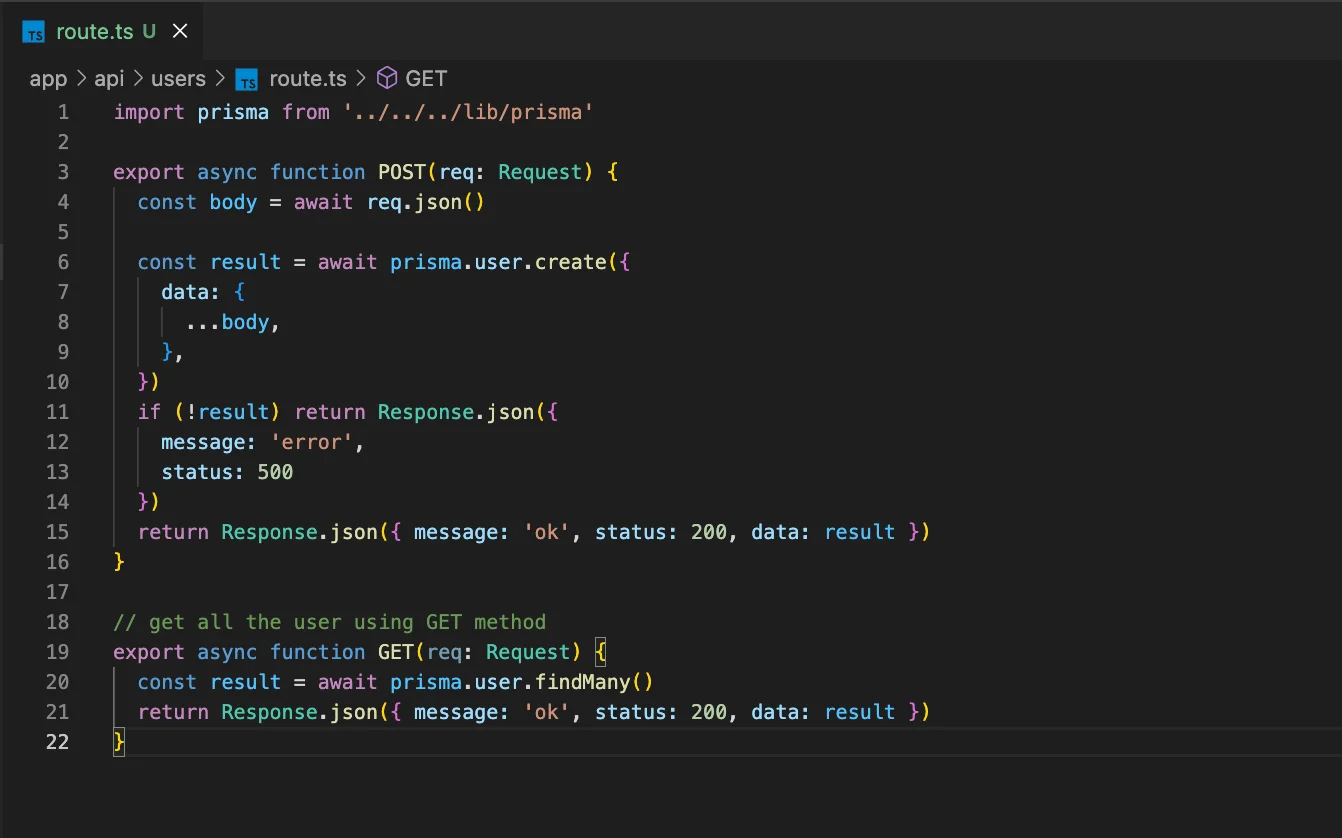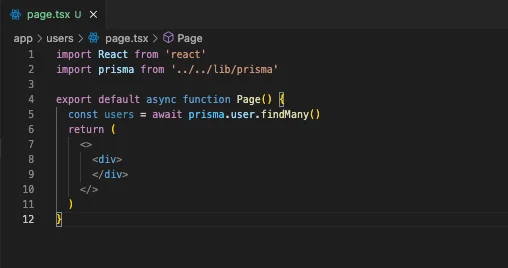Introduction
In the dynamic realm of web development, mastering the creation of robust and efficient APIs is essential. The advent of Next.js, a React-based framework that seamlessly integrates server-side rendering and other powerful features into the front end, has elevated the process of building APIs. This tutorial delves into constructing a REST API in Next.js using the Prisma ORM, a cutting-edge database toolkit.