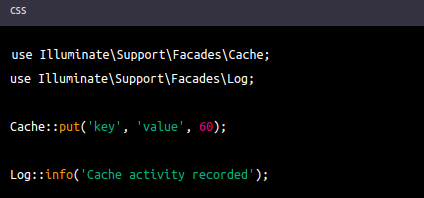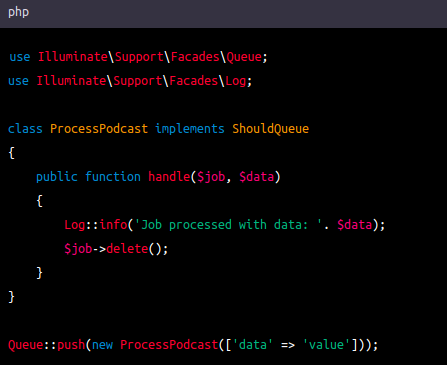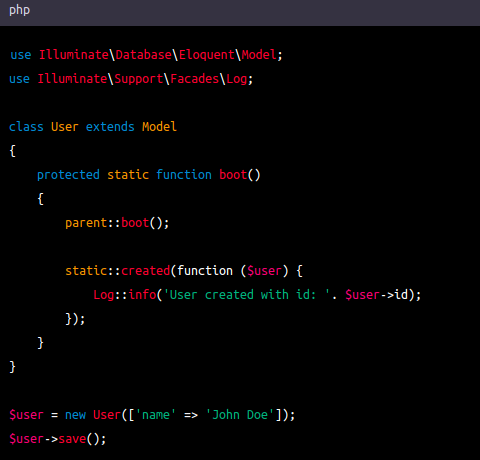Introduction
Laravel is a popular PHP framework in web development services. Today, we are talking about a great companion for the Laravel web developers that makes their coding life easy. Software development has evolved greatly with time and there are a lot of tools available which the dev community can use to deliver top web development or web application development quality.
Laravel Telescope is a debugging assistant tool for Laravel applications. It provides a simple and convenient interface for debugging, profiling and monitoring your application’s performance. Laravel Telescope is an open-source package that helps developers to easily debug their applications and improve their performance.
Installing Laravel Telescope:
Laravel Telescope can be installed using Composer. You can run the following command in the terminal to install Laravel Telescope.
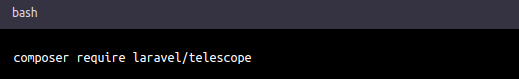
After installation, you need to publish the Telescope configuration and assets using the following command.
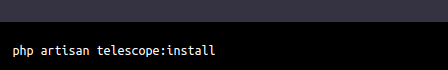
Configuration:
The configuration file for Laravel Telescope is located in the config/telescope.php file. This file contains various options that you can use to configure Telescope according to your requirements.
Filtering:
Telescope provides two types of filtering: Entries and Batches.
Entries:
You can filter the Telescope entries by their type, such as Requests, Exceptions, Jobs, and more. To filter by entry type, you can use the following syntax:
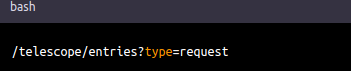
Batches:
You can filter Telescope batches by their status, such as Completed, Failed, or Running. To filter by batch status, you can use the following syntax:
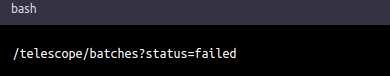
Use Cases:
• Laravel Telescope can be used for various use cases, such as:
• Debugging application errors and exceptions.
• Monitoring database queries and their performance.
• Profiling application performance and memory usage.
• Monitoring scheduled tasks and their execution.
• Analyzing HTTP requests and responses.
What features are provided by a telescope?
Laravel Telescope provides the following features:
• Real-time insights into the application’s behavior.
• Detailed information about database queries, exceptions, jobs, and more.
• Easy navigation and filtering of Telescope entries.
• A beautiful and intuitive user interface for debugging and profiling.
• The ability to monitor application performance and memory usage.