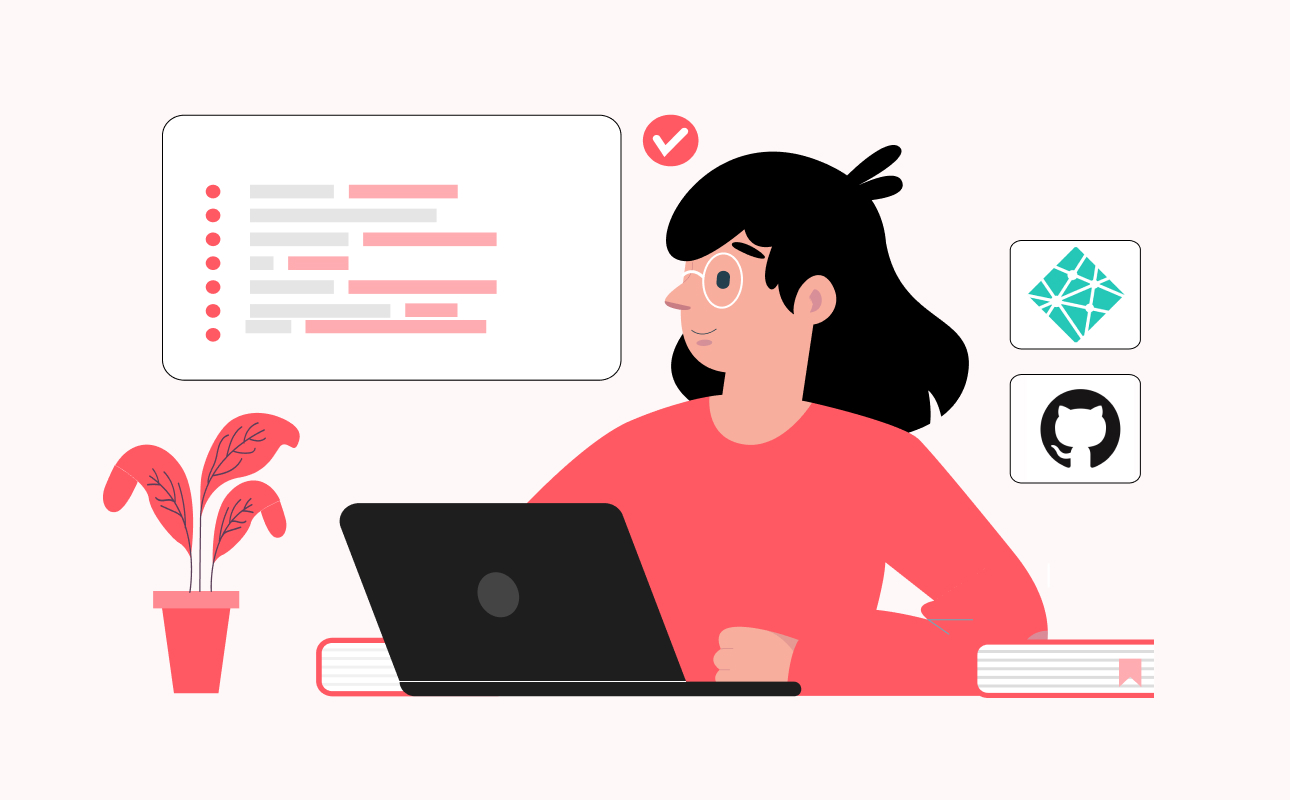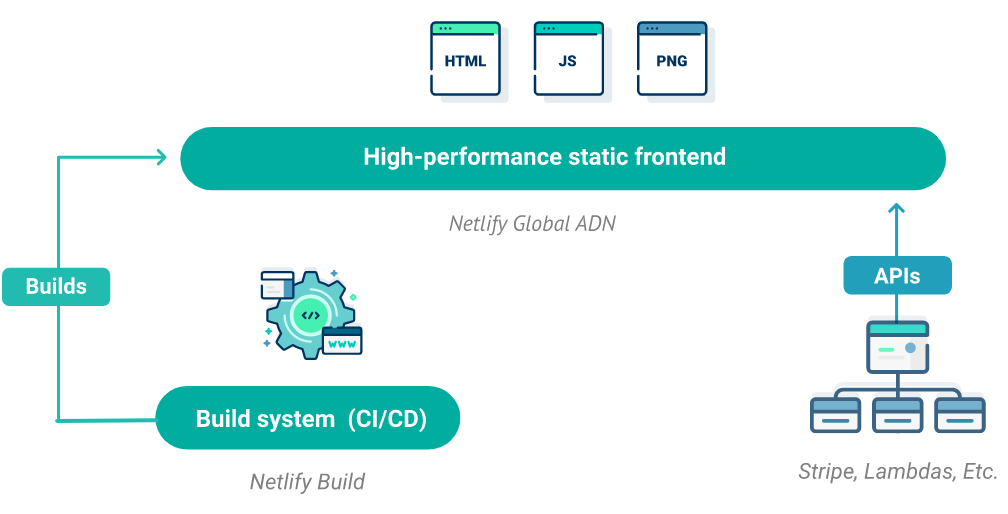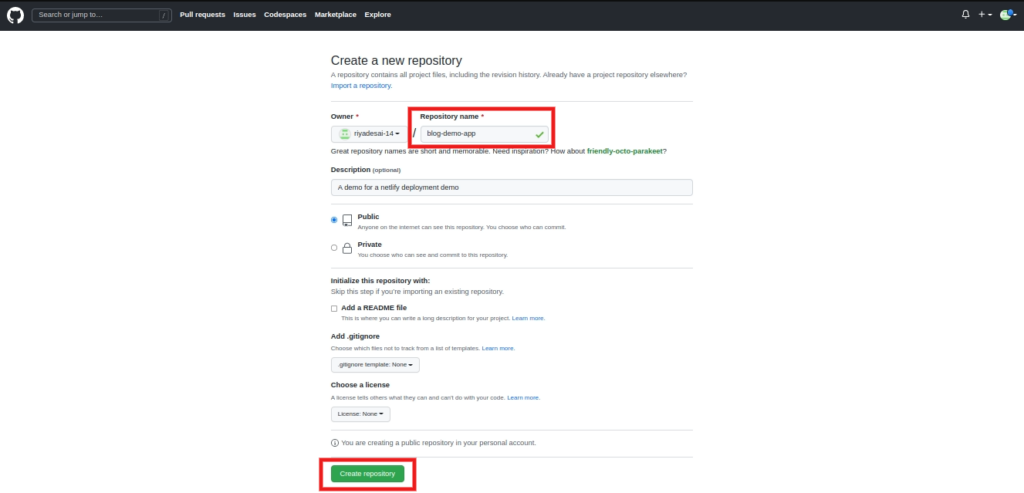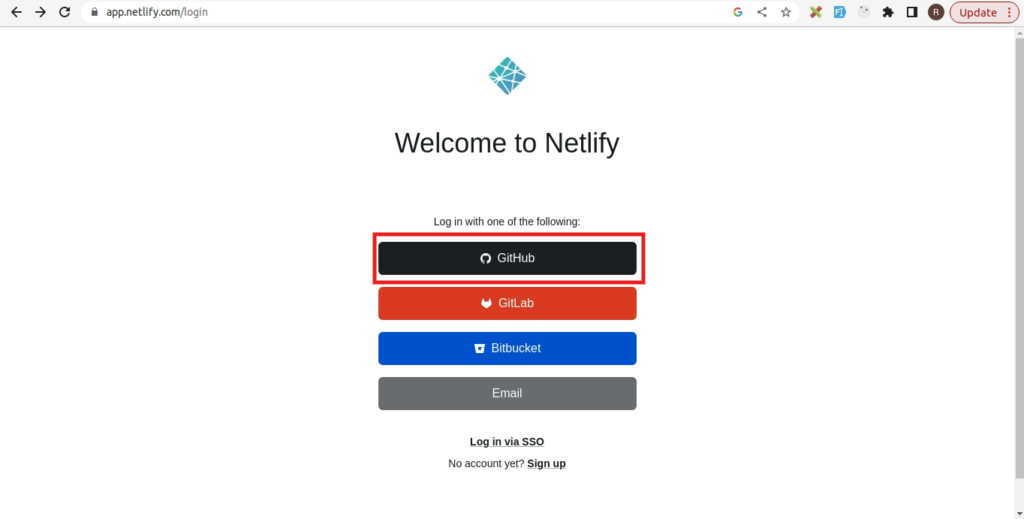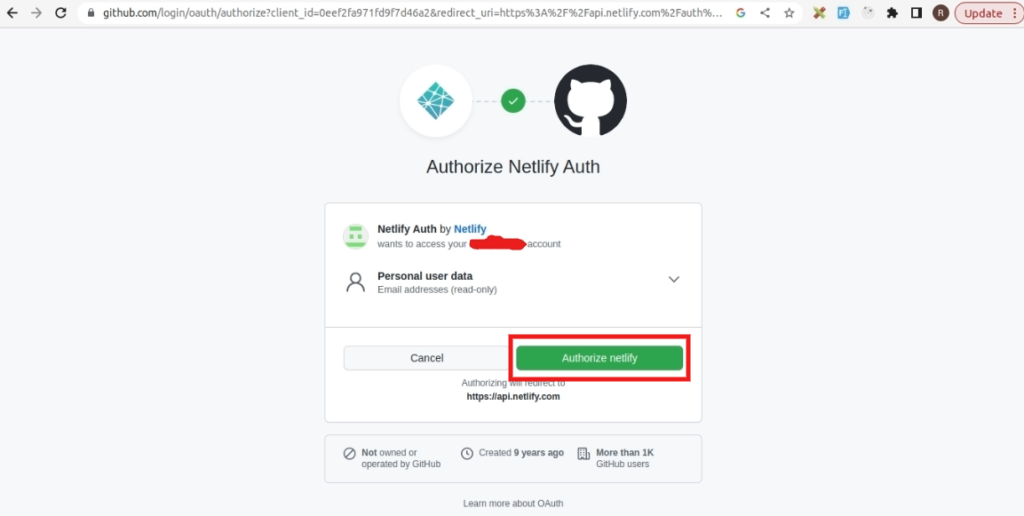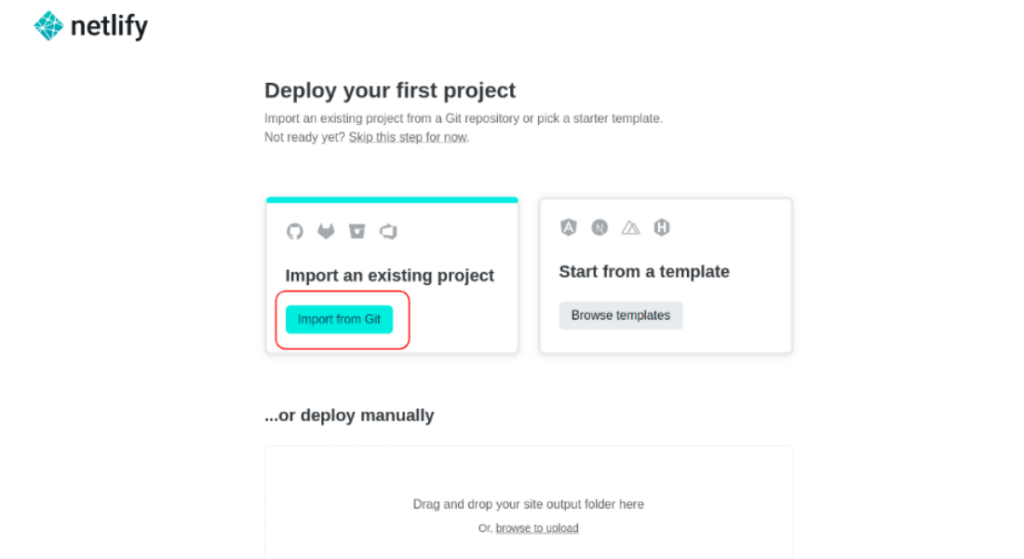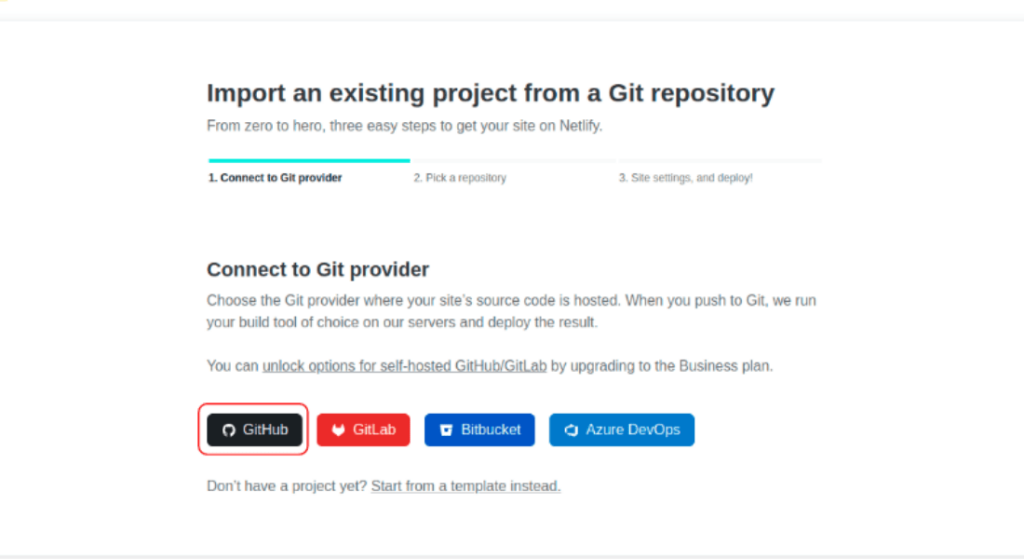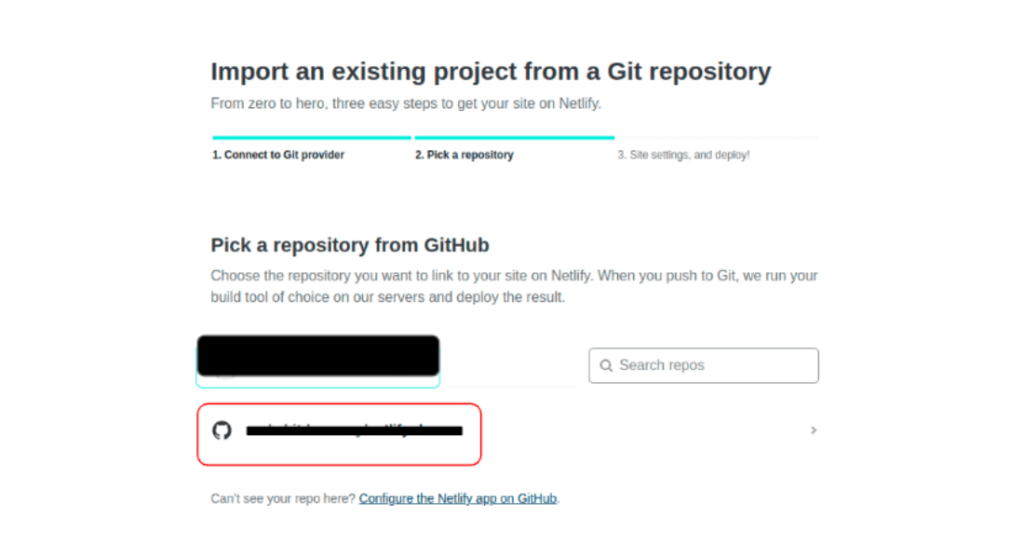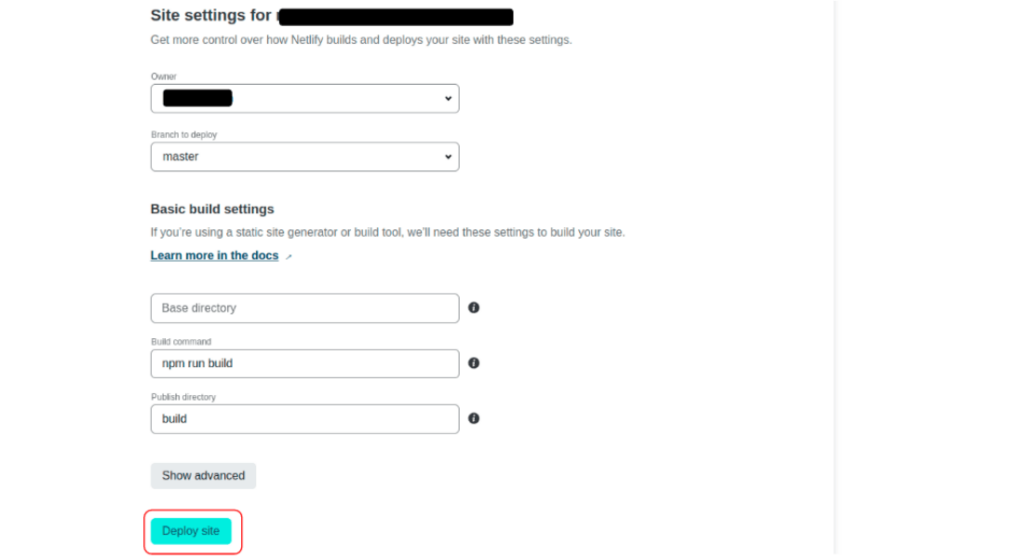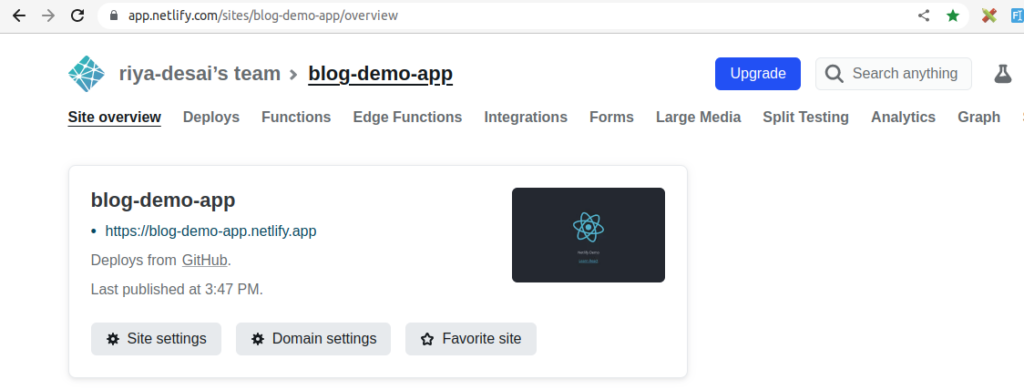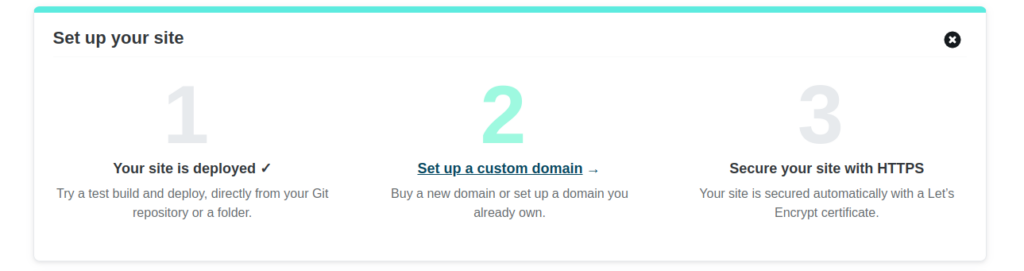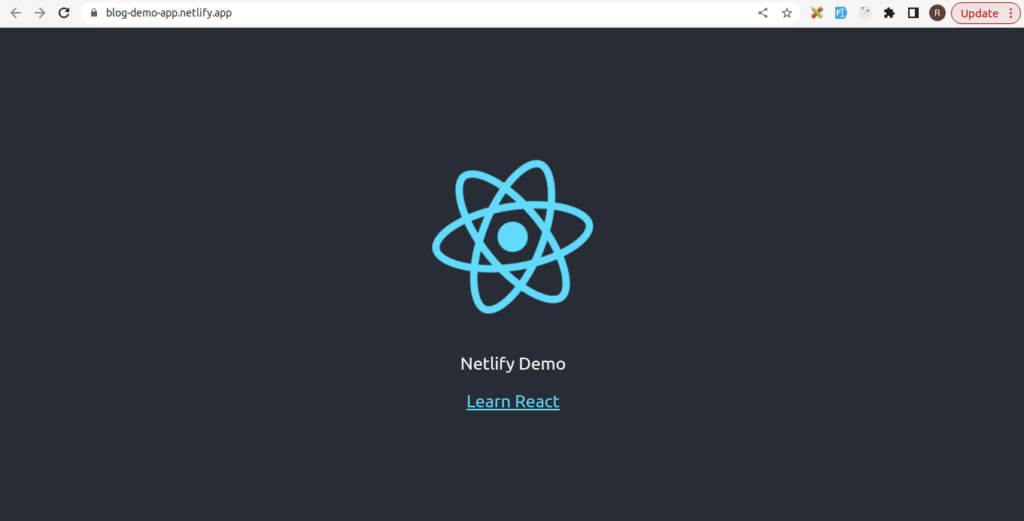Introduction
Web developers may host their sites in the cloud using the Netlify platform without having to worry about managing any servers for the database and application logic in the back end. By integrating any version control system supported by Netlify that is based on git, updates to the Web applications can be automated.
It can have dynamic functionalities which change constantly. To send updates to both Git providers and Netlify simultaneously connecting to the repository, Netlify develops its own type of file storage and management system.
You’re prepared to build an application, but aren’t sure how to deploy it. We are familiar with how it feels to be so close but stuck. However, you should not be concerned about it! What are we here for?We have got a tutorial on how to deploy React apps on Netlify using Github. Haven’t tried it yet? Leave it to us! Simply follow this detailed guide to begin putting it into practice with us.