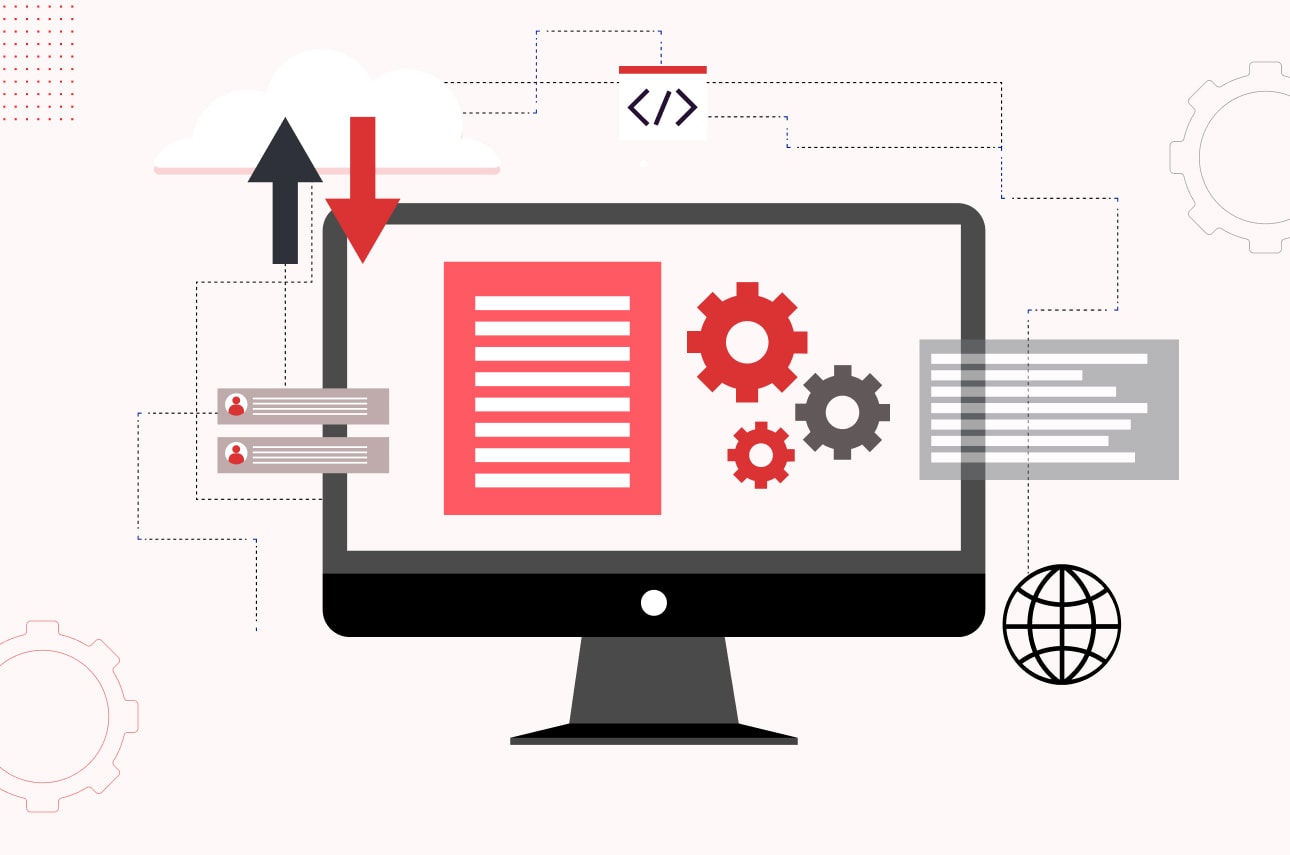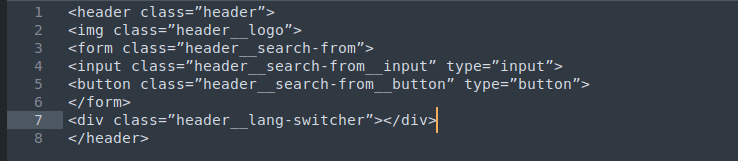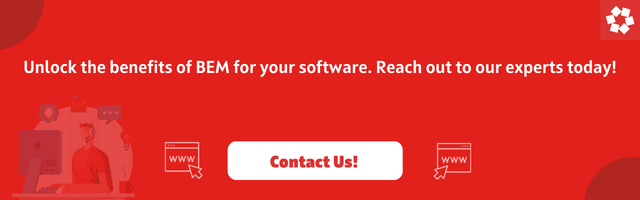Introduction
In the world of software development, maintaining clean, efficient, and scalable code is crucial for success. When it comes to front-end web development, one popular methodology that addresses these challenges is BEM – Block, Element, Modifier. BEM is not just another buzzword; it’s a powerful approach that helps developers create robust and maintainable user interface (UI) components. In this blog, we’ll explore the BEM methodology, its core principles, and the benefits it brings to software development.