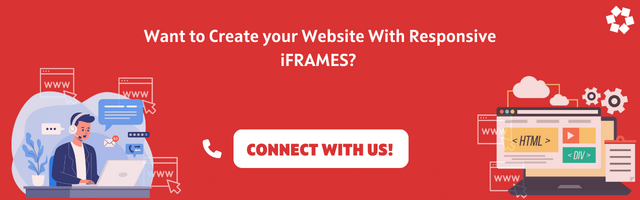Everything you need to know about iFrame
The term iFrame stands for ‘Inline Frame’, it is a powerful web design tool. You’ve certainly noticed a flurry of YouTube videos that have been uploaded to sites other than YouTube. Any sort of material can be included in an iFrame.
You’re undoubtedly curious as to how it’s done. On that page, the site designer may have used an iFrame element.
In this article, we will look more thoroughly at iFrame and how to use it, as well as explore other things to think about before inserting an iFrame in an HTML document.