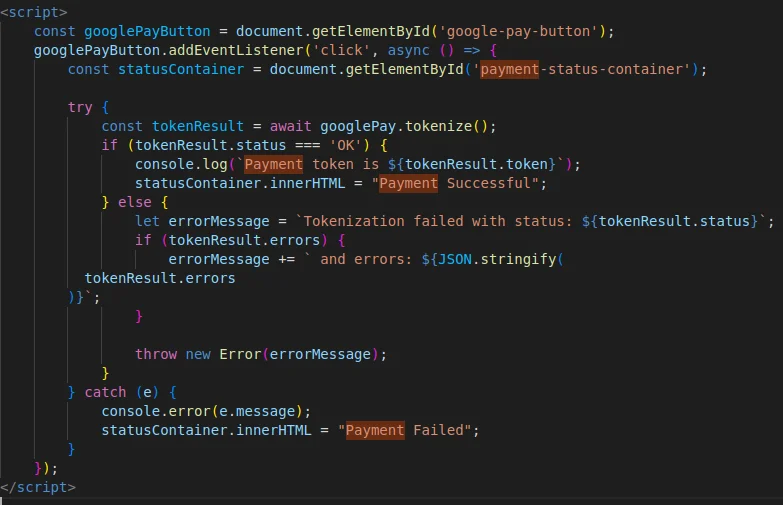Introduction
In the ever-evolving landscape of online transactions, providing users with a streamlined and secure payment experience is a key factor for the success of any web application. For Laravel developers seeking to enhance their payment processing capabilities, integrating Google Pay offers a compelling solution that combines simplicity with robust functionality.
Google Pay, with its user-friendly approach and widespread popularity, has become a game-changer in the realm of online transactions. For Laravel developers eager to enhance their applications with a cutting-edge payment experience, integrating Google Pay is a strategic move.
In the dynamic landscape of online transactions, finding the perfect synergy between robust payment gateways and versatile web frameworks is crucial for businesses aiming to provide seamless and secure transaction experiences. Two powerful players in this realm are Square and Google Pay, each bringing unique strengths to the table. This blog post serves as an exploration into the integration of Square and Google Pay within the Laravel framework, uncovering the potential for transformative online payment solutions.
For all those who have a Laravel web app development project in mind, this blog might help you out!
Project Prerequisites: Laravel Google Pay Integration
1. Laravel Project Setup:
• Ensure that a Laravel project is set up and running properly. If not, install Laravel using Composer:
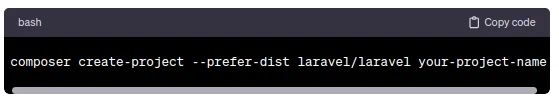
2. Navigate to Project Directory:

3. Install Required Packages
• Depending on your preferred payment gateway (e.g., Stripe, Braintree, Square), install the necessary Laravel packages. For example, if using Square:
• Install Square PHP SDK:
Run the following command to install the Square PHP SDK using Composer:
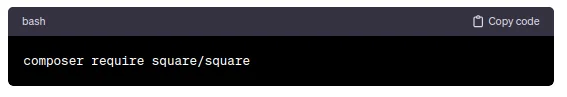
4. Set up Square Account:
• Create a Square Developer Account:
If you don’t have a Square account, sign up for a Square Developer account at Square Developer Dashboard.
• Create an Application:
Create a new application in the Square Developer Dashboard to obtain the application ID and access tokens.
• Note down Credentials:
Take note of the Application ID, Access Token, and any other credentials provided by Square. You’ll use these in your Laravel application.
• Install Necessary Packages:
Install the required Laravel packages for handling HTTP requests and handling Square APIs.
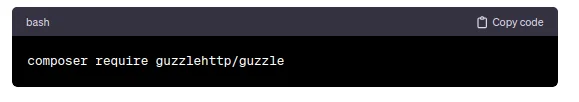
5. Set Square Credentials in Laravel:
• Add your Square credentials to the Laravel .env file:

Start Implementation of Google Pay in Laravel using Square
1. Include the Google Pay API script in your set Laravel project:
• In your Laravel Blade views or HTML templates, include the Google Pay API library. You can achieve this by incorporating the following script tag into your HTML file::

2. Create Google Pay Button:
• Include an HTML element to the prerequisite walkthrough form with an ID of google-pay-button. The HTML for the body of php file should look like the following:
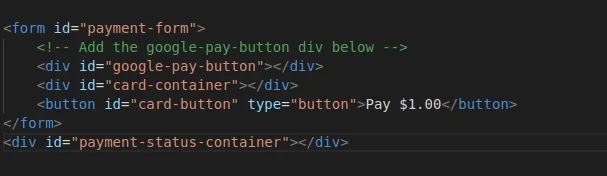
• Add the following code to your script tag:
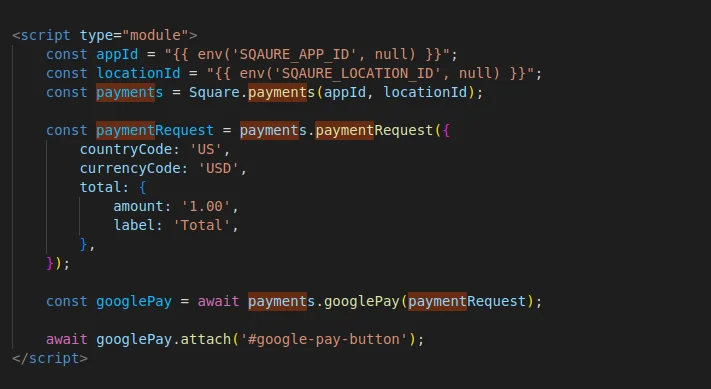
3. Implement Laravel Routes and Controllers:
• Create a controller to handle the payment process, for example, PaymentController.
• Set up routes to handle Google Pay requests
4. Handle Google Pay Payment Request:
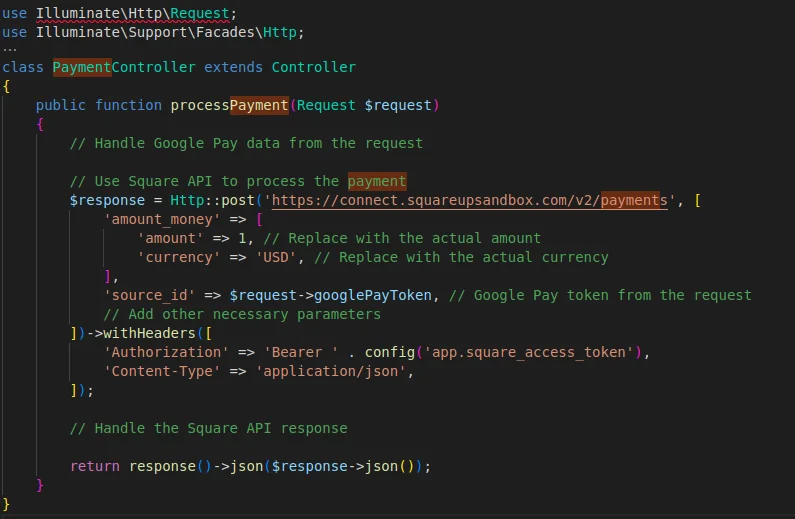
5. Update Google Pay Button:
• Update your Google Pay button to trigger the payment request to your Laravel route.
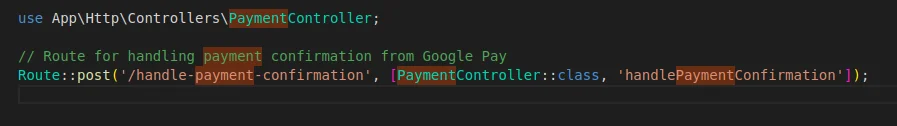
6. Javascript Implementation for handling Payment click: