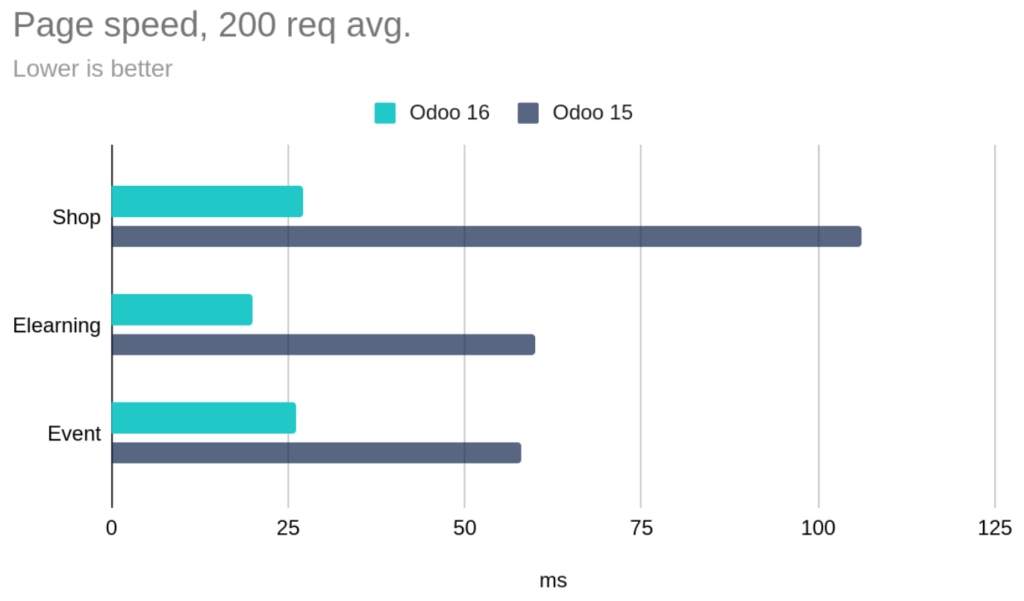Introduction
Odoo is an open-source enterprise resource planning (ERP) software that offers a wide range of business applications, including CRM, accounting, inventory management, project management, and eCommerce. Since its inception, Odoo has gone through several iterations and upgrades, with the latest version, Odoo 16, being considered the best Odoo ever.
In this article, we will explore the features and benefits of this great Odoo upgrade service in the form of Odoo 16 and explain why it is the best version of Odoo yet.