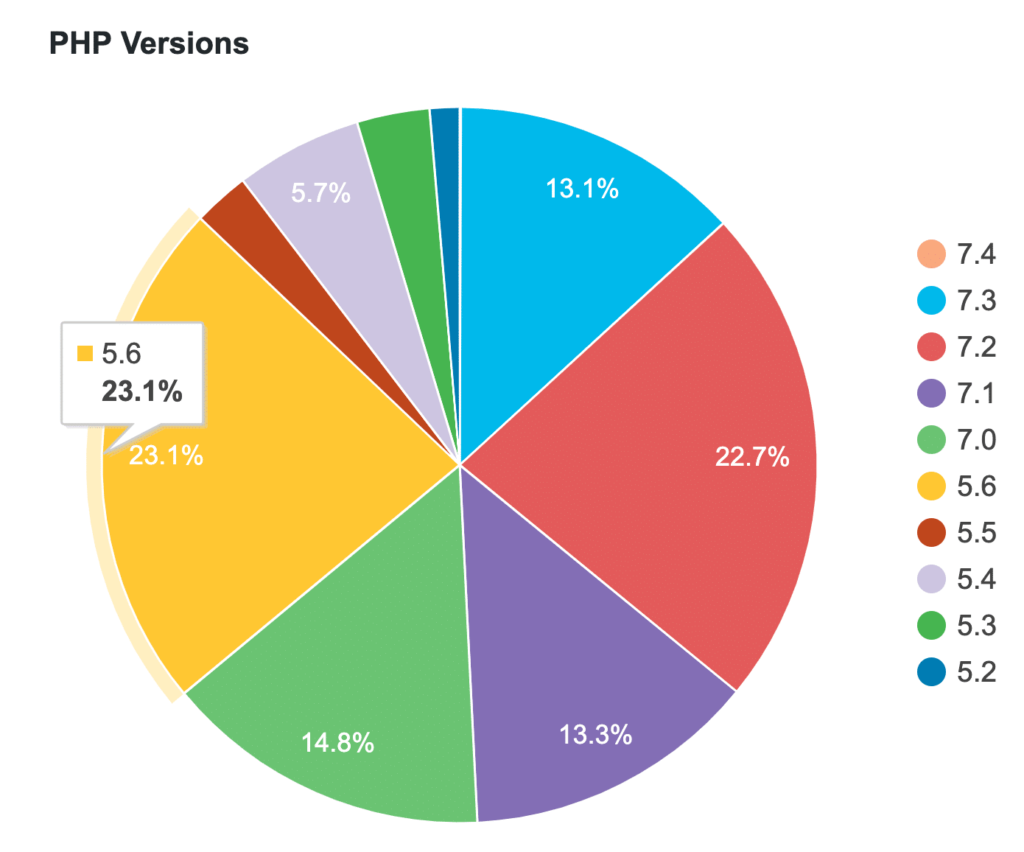Introduction
The technologies evolve over time and so do their versions. The new versions come with better features, performance upgrades, extended functionalities, security upgrades, and more.
This is why it makes sense to upgrade the websites and web apps that are built with older versions.
Selection of PHP programming language is one of the most critical elements of the technology stack finalized to develop a website, web app, or web portal.
As a matter of fact, According to W3Tech, 78.9% of the websites on the internet are powered by PHP.
It is also an opportunity for a top WordPress development company like ours to make their clientele aware of the situation.