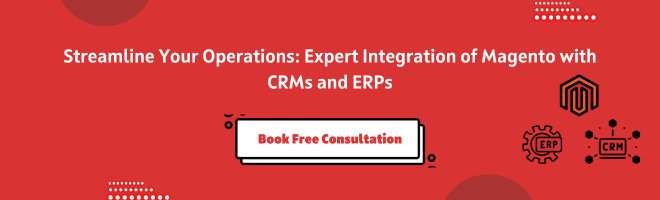Introduction
Magento 2 is a robust ecommerce platform. You can make it more efficient and flexible to suit your bespoke requirements by using its integration capability with third-party software, applications, and services. Today, the market shows trends for Magento 2 integration with Odoo like ERP, known CRM solutions, and famous payment gateway solutions to achieve the best out of the Magento ecosystem.
So, my blog post will briefly focus on the CRM and ERP integration process and benefits.