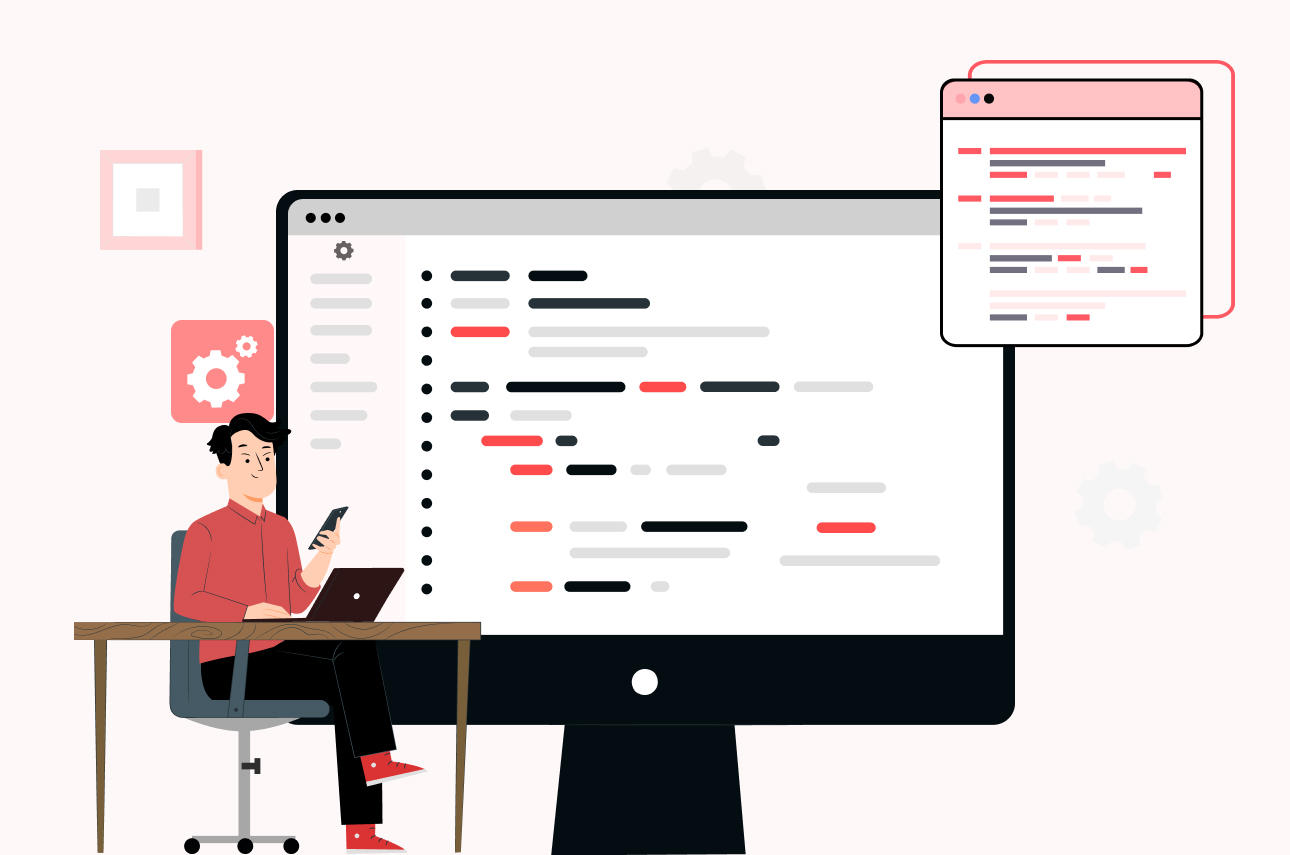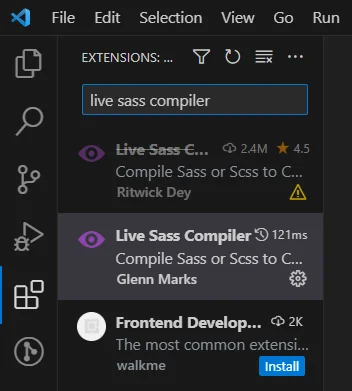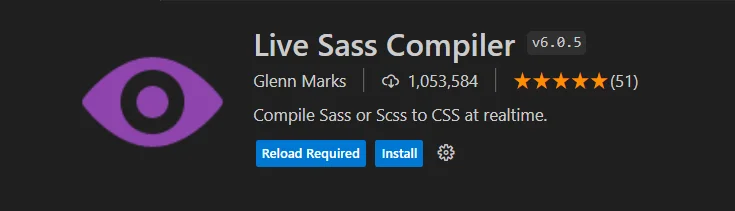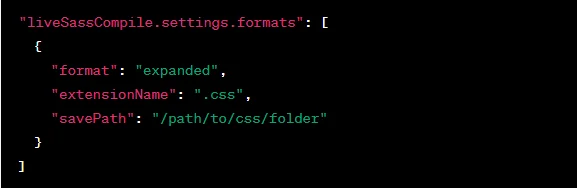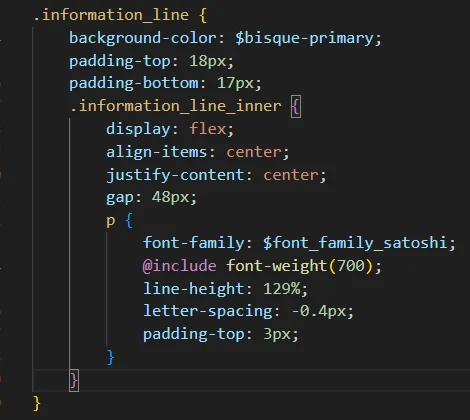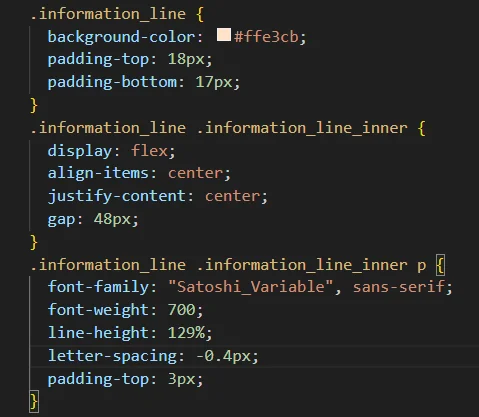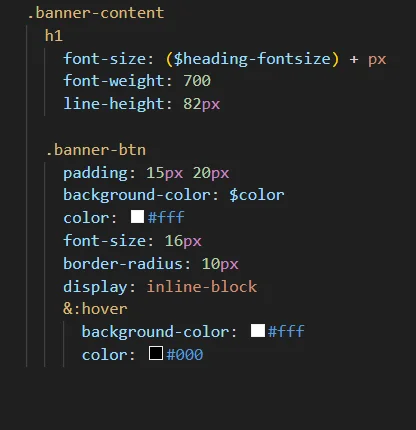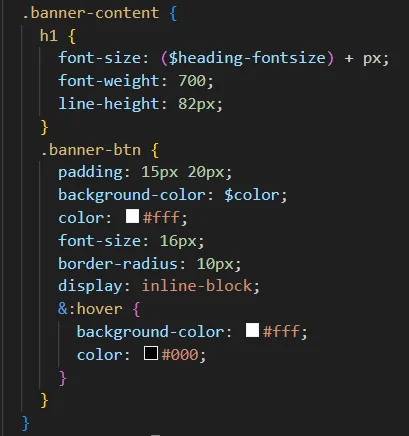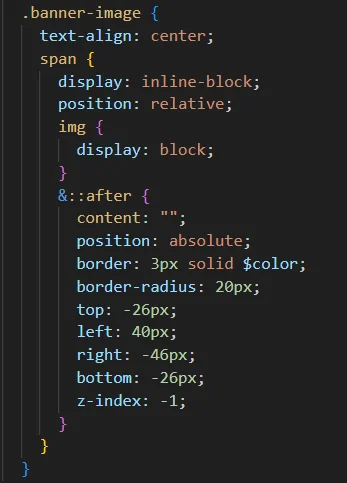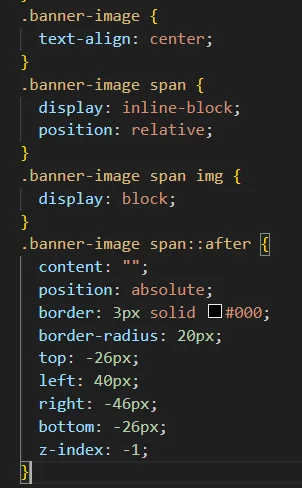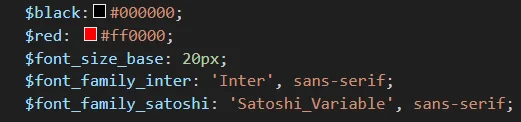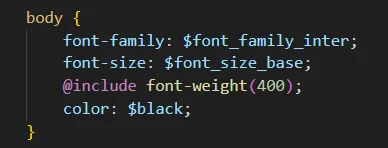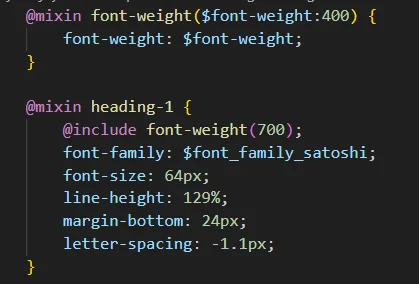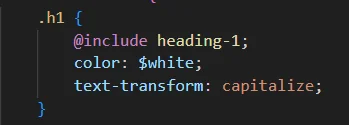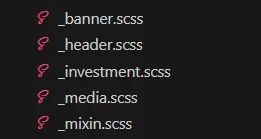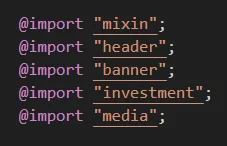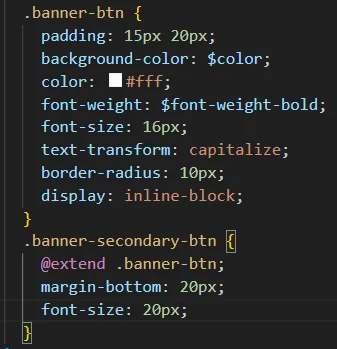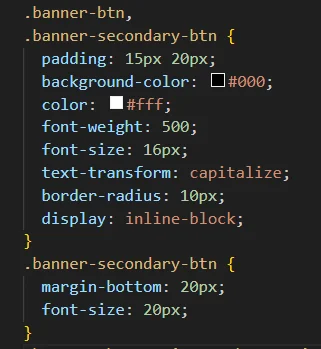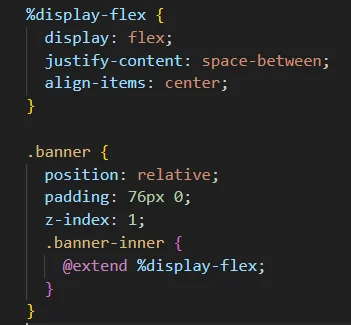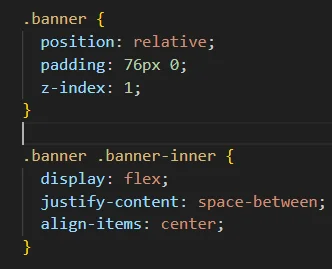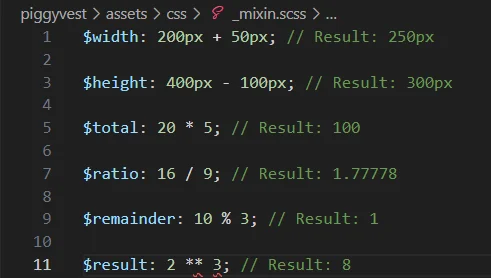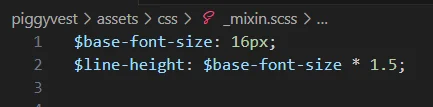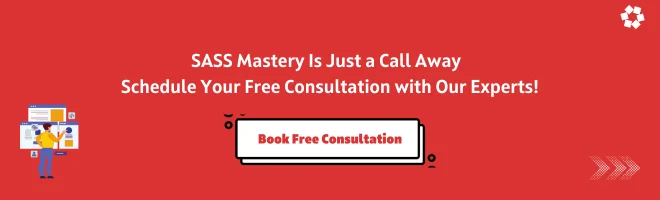Introduction of SASS
CSS holds significant importance in the realm of web development as it defines the visual presentation and aesthetics of websites. However, as web pages grow more complex, managing and writing CSS can become challenging. This is where SASS (Syntactically Awesome Style Sheets) comes to the rescue. SASS, as a CSS preprocessor, amplifies the capabilities of CSS, streamlining the process of styling while improving efficiency and maintainability.
With SASS, you can use variables to store colors, sizes, or any other values you want to reuse. SASS also allows you to nest your styles. This helps you keep related styles together and makes your code more readable. For instance, you can nest styles for a specific section of your webpage within the overall page style.
Additionally, SASS provides functions that let you perform calculations or apply transformations to your styles. This can be handy when you need to adjust sizes or colors dynamically.
Overall, SASS makes writing CSS easier, more organized, and less error-prone. It’s like having a helpful assistant that simplifies the process of styling web pages, especially when they become more complex.