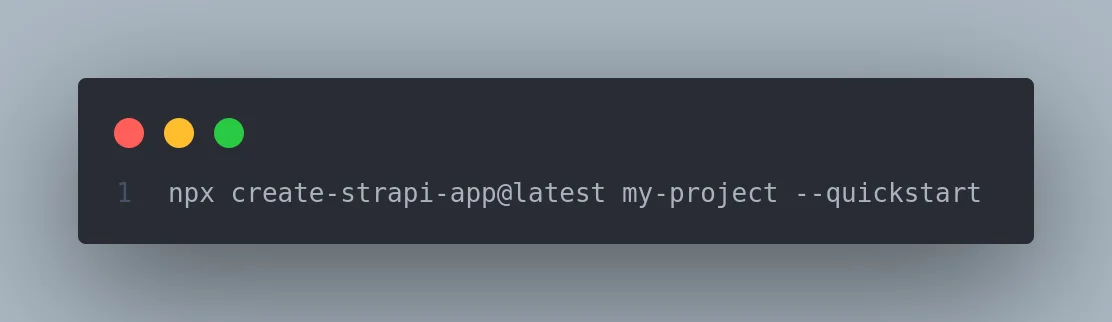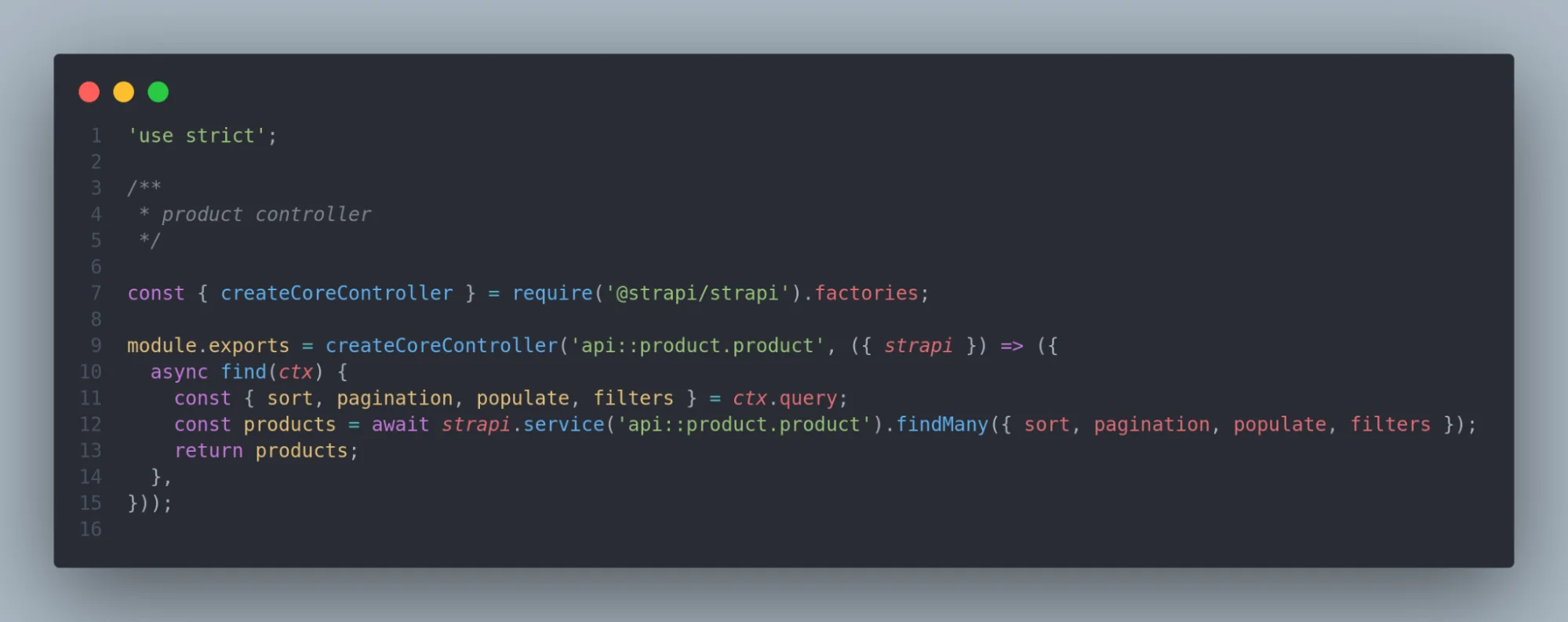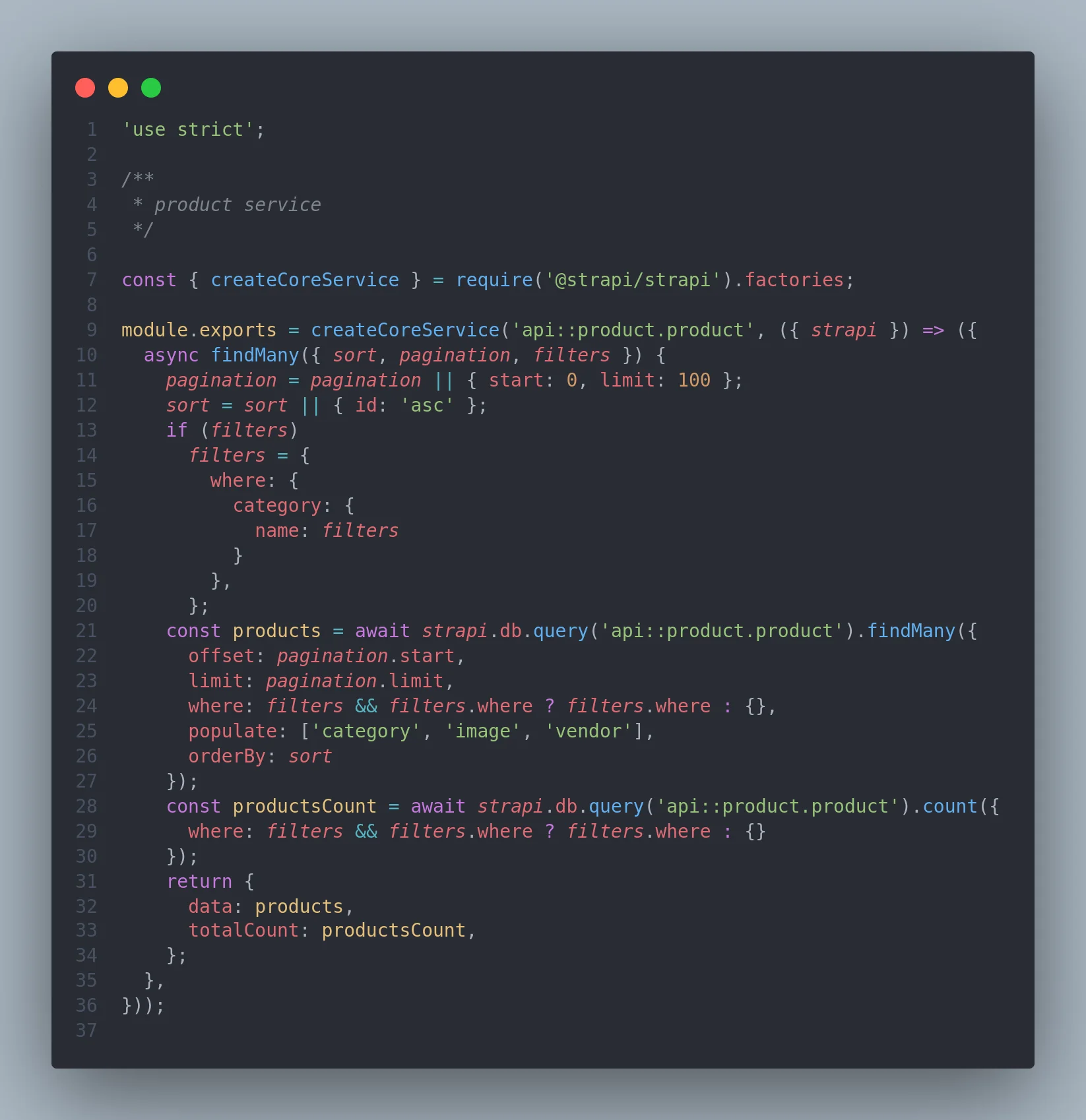Introduction
Strapi is an open-source, sturdy headless CMS that enables developers to effortlessly create, distribute, and regulate content-rich APIs. Strapi is developed on Node.js and comes with an admin panel that is user-friendly and supports both GraphQL and REST APIs.In this blog post, we will provide a step-by-step guide to setting up Strapi.