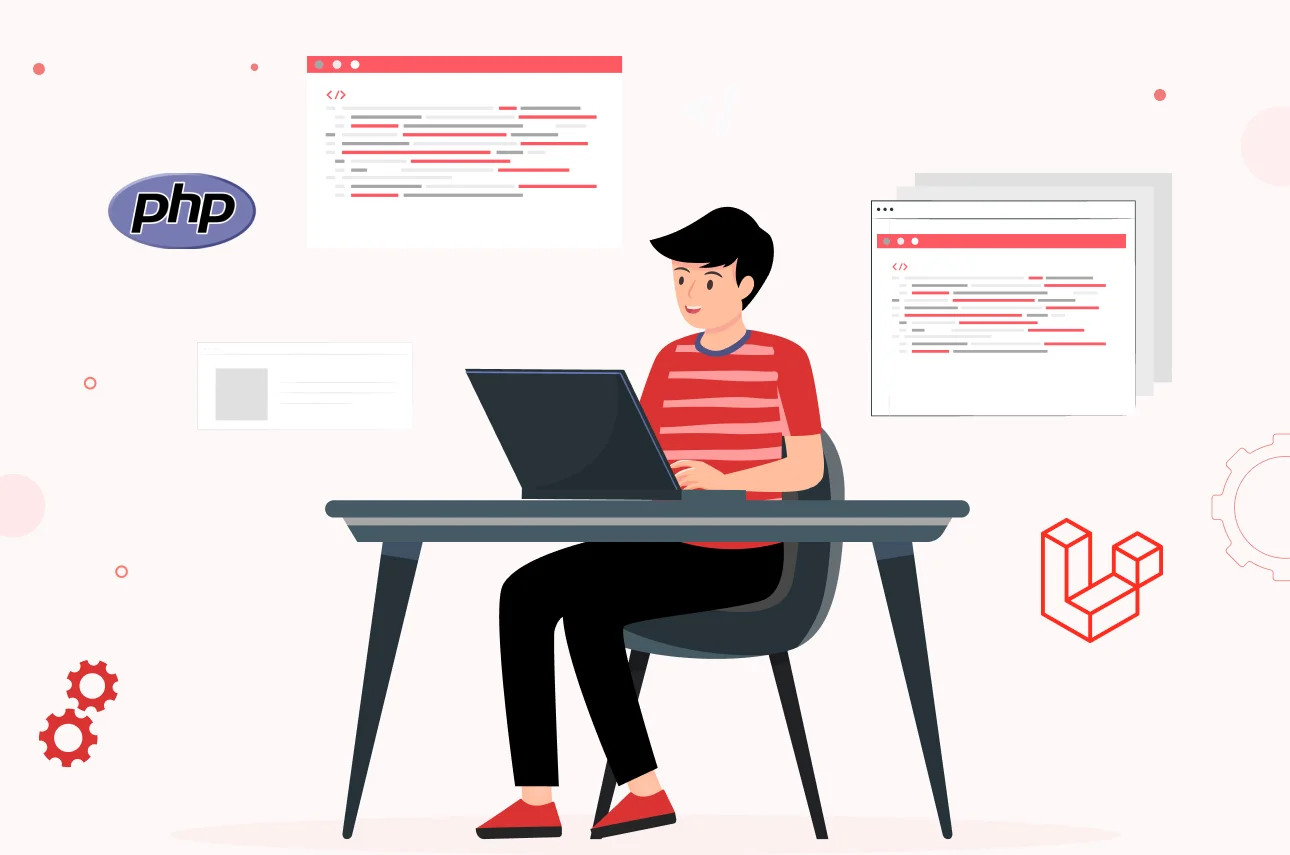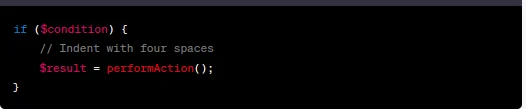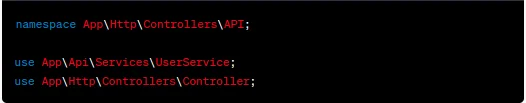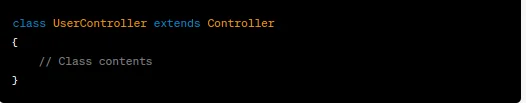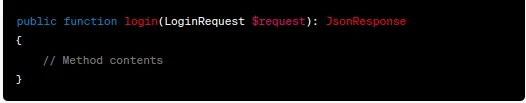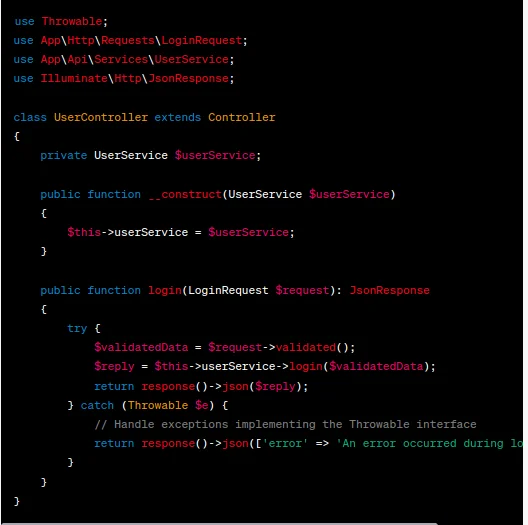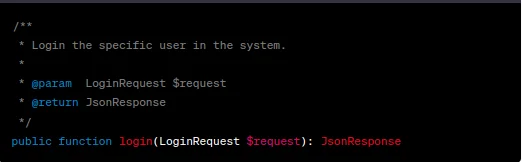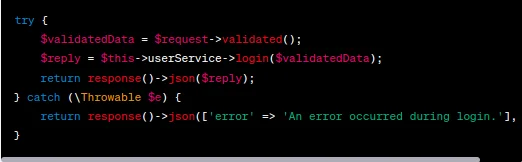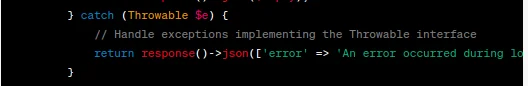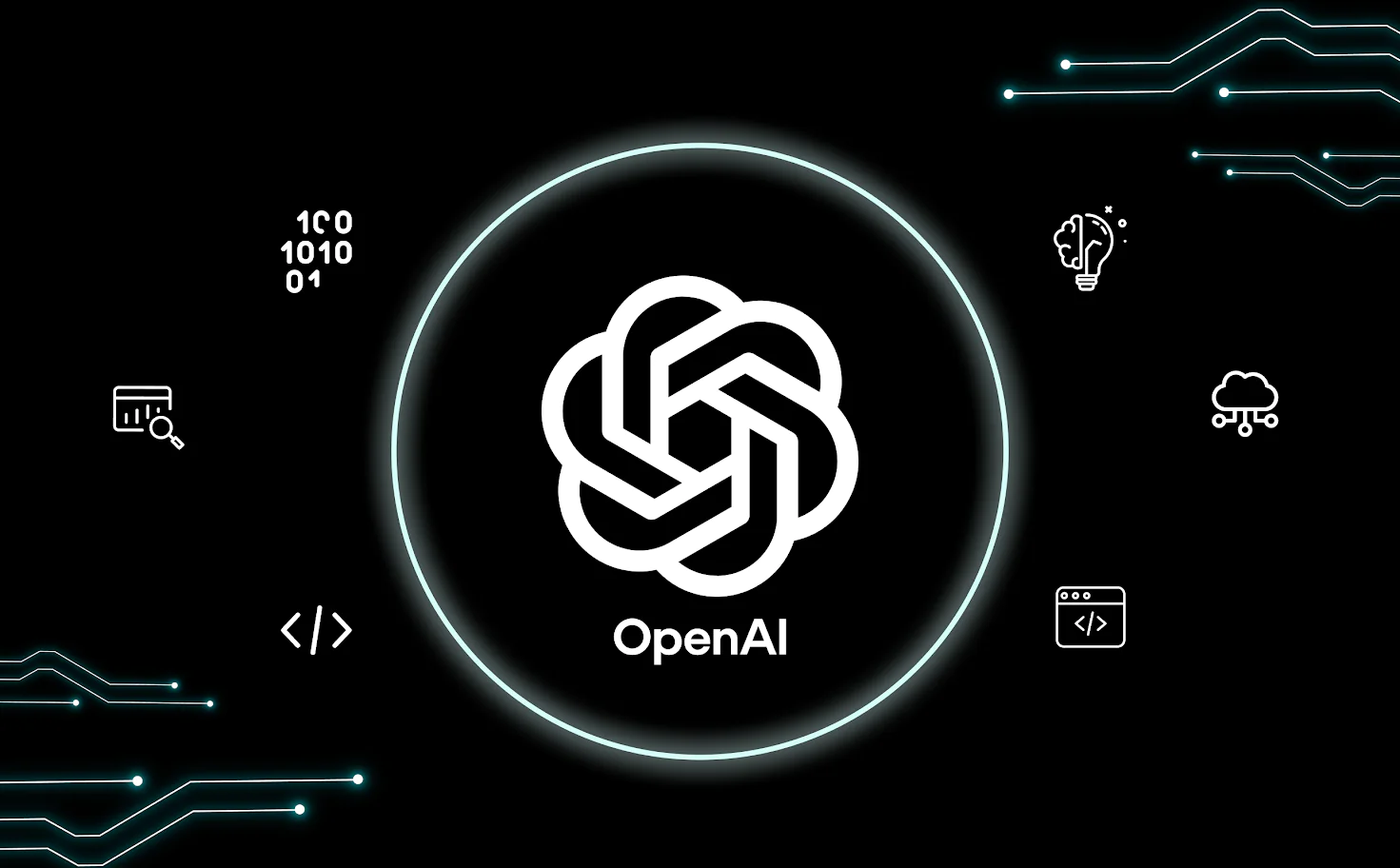Introduction
Laravel, a widely acclaimed PHP framework for web development, has become a staple for web developers seeking to deliver top-notch web applications and services. However, in the ever-evolving landscape of software development, adherence to coding standards plays a pivotal role in the life of a Laravel web developer.
Today, let’s shine a light on an invaluable ally that simplifies the programmer’s journey and significantly contributes to maintaining impeccable coding standards. As the software development realm progresses, the developer community relies on a multitude of tools to uphold the highest quality in web development and web application development.
Coding standards are the unsung heroes of software development. They provide a set of guidelines and conventions that developers adhere to when writing code. These standards ensure that the code is clean, readable, maintainable, and readable, making it easier for developers to collaborate on projects and for organizations to maintain and update their software over time. In this article, we will delve deeper into coding standards, their importance, and how they apply to PHP, Laravel, with a specific focus on the PSR-12 coding style guide.
Coding standards, also known as coding conventions or coding guidelines, are a set of rules and best practices that dictate how source code should be written and formatted in a programming language. These standards are essential for maintaining code quality, readability, and consistency in software development.
Coding standards play a crucial role in software development by providing guidelines and best practices for writing code. They offer numerous use cases that benefit both individual developers and entire development teams.