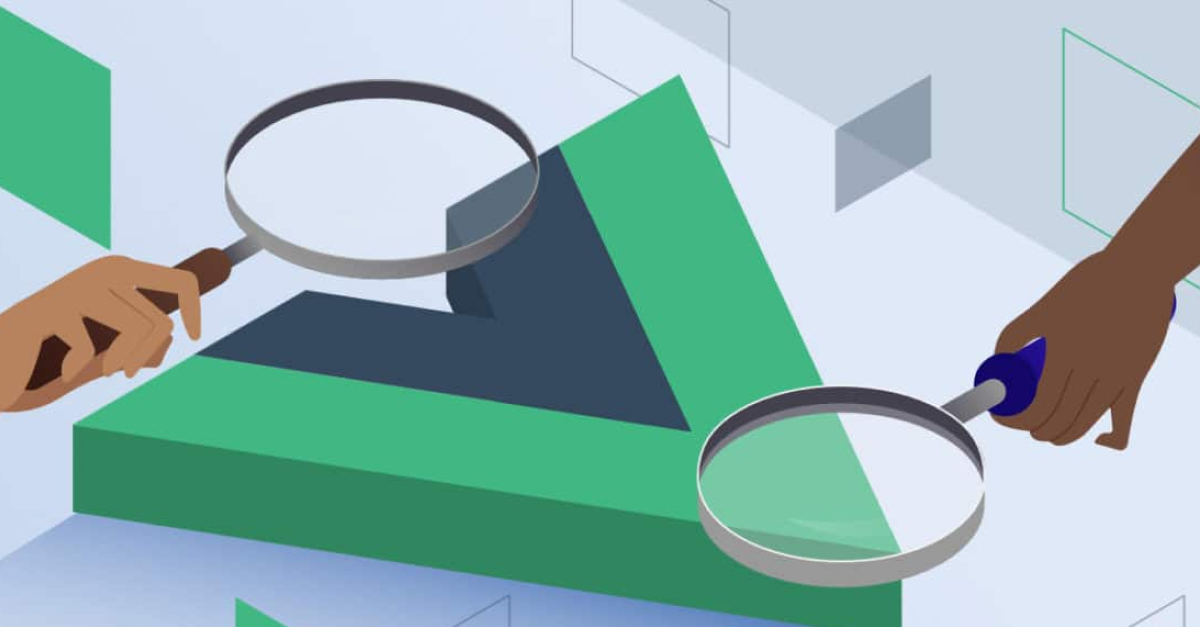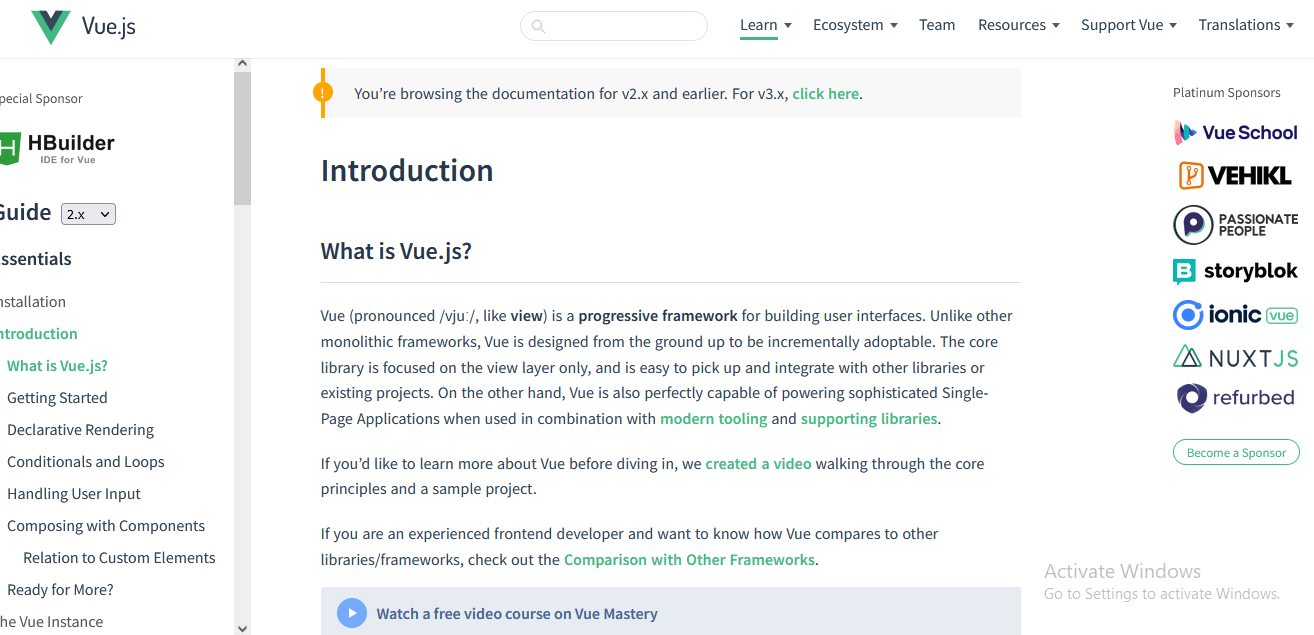Revolutionize your Business with Vue JS
The difficult part of being a business owner or a business decision maker is deciding on a tech stack for your solution that can meet your needs.
And, of course, among all the technologies, a Javascript stack is a pretty good idea for performance enhancement and user perspective, as it has many options available. Every week, we are served with a new Javascript framework, but I believe we still have three main leaders in JS frameworks, namely, React, Vue, and Angular.
Every framework is unique in its own way, with its own set of advantages and disadvantages, however when we choose Vue.js, we are asked questions such as,
- Why do we choose Vue JS?
- What are the benefits of using Vue JS?
- What are the special features of Vue JS?
Let’s see how Vue JS can help your business solution…
First and foremost, what exactly is Vue JS?