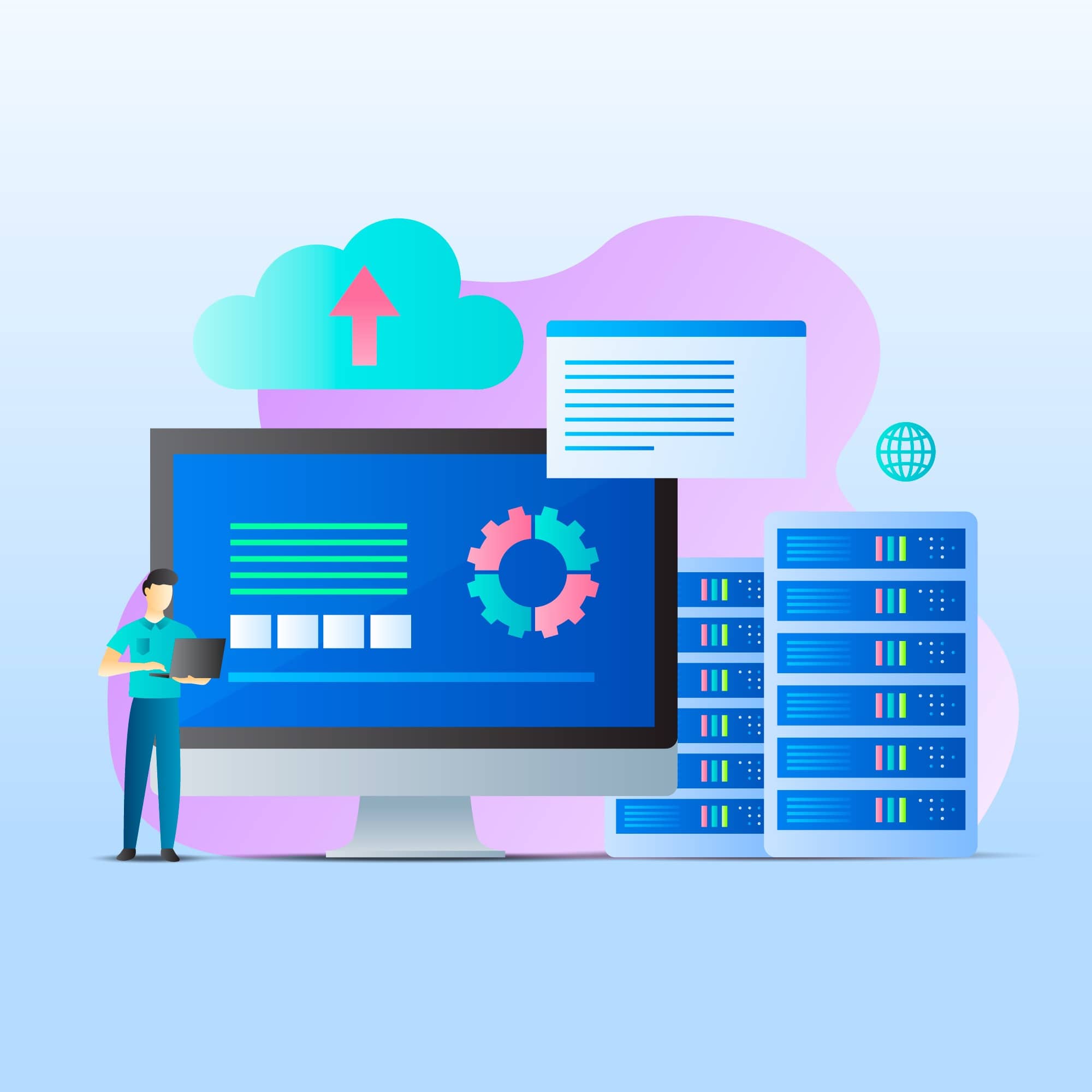Introduction
Do you know whether your website is accessible to all or not? When I say all, that should include disabled and differently-abled people too. More importantly, do you know what are the dangers and penalties in the case of getting caught by an individual or an agency for owning a website that has poor or no accessibility for such people?
In this article, we are going to know the basics of ADA compliance, the penalties, and the risks of having an ADA-non-compliant website. We will also have a look at some standards and guidelines that could improve website accessibility.
If you have no idea about it or have any questions, you can get in touch with a top website design and development company. Bytes Technolab is a top web design and web app development company that has been delivering ADA-compliant websites and web applications to their global clients wanting to sell their products and services in the USA.