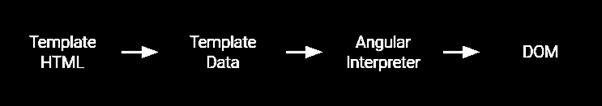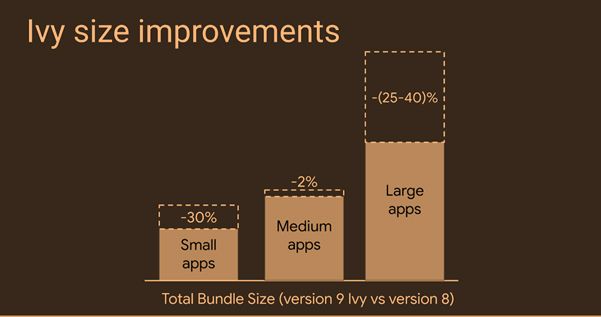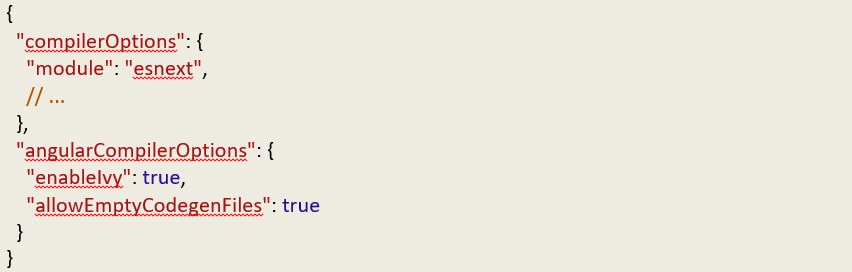A Detailed Walk through Ivy Compiler for Angular Development
With Angular 9, we can leverage Ivy as a default rendering engine. The Google development team is now anticipating that Angular 10 may also include Ivy artifacts. As a fact, Ivy compiler allows for rapid compilation, increased debugging and smaller bundles. To make the most of the robust Angular development services , you must also focus on this component for modern applications.


![Angular [IVY] – A Detailed Walk through Ivy Compiler for Angular Development](https://www.bytestechnolab.com/wp-content/uploads/2020/03/Angular-IVY-–-A-Detailed-Walk-Through-Ivy-Compiler-For-Angular-Development.jpg)