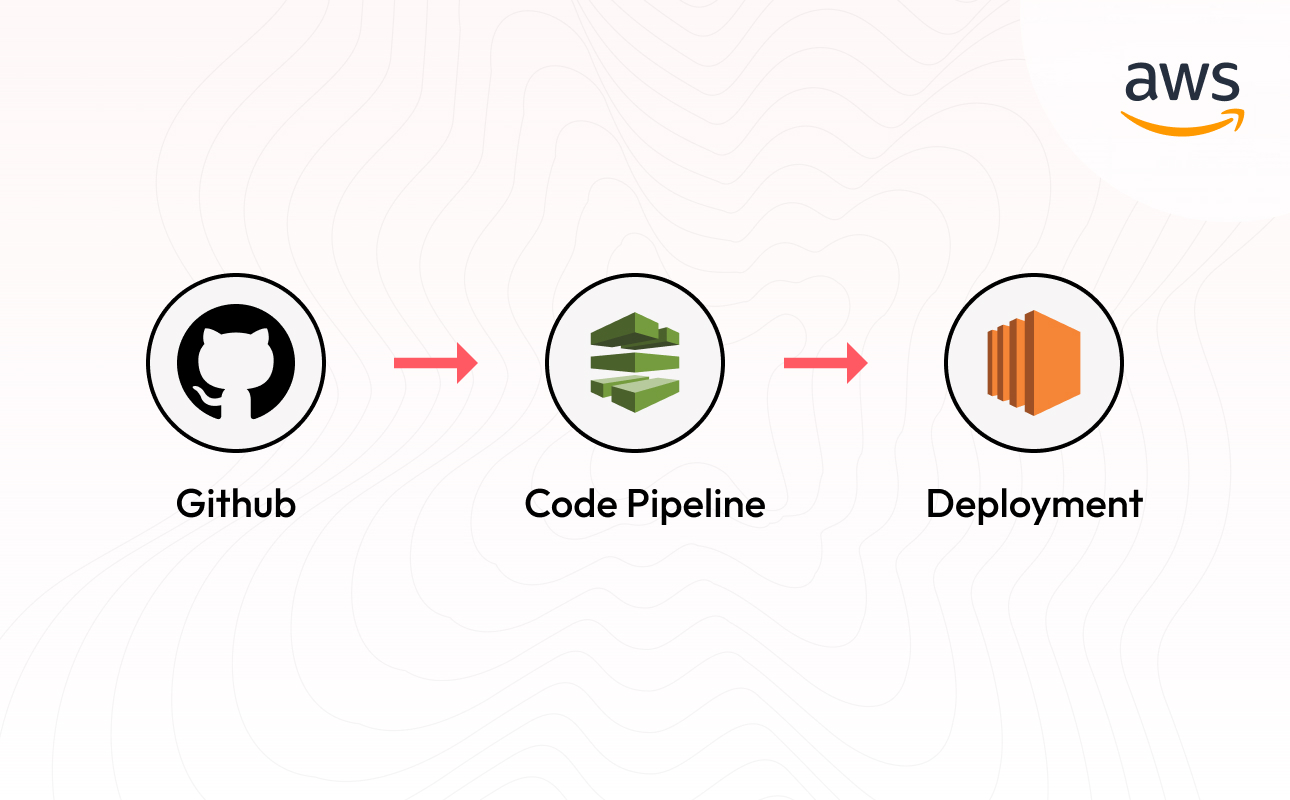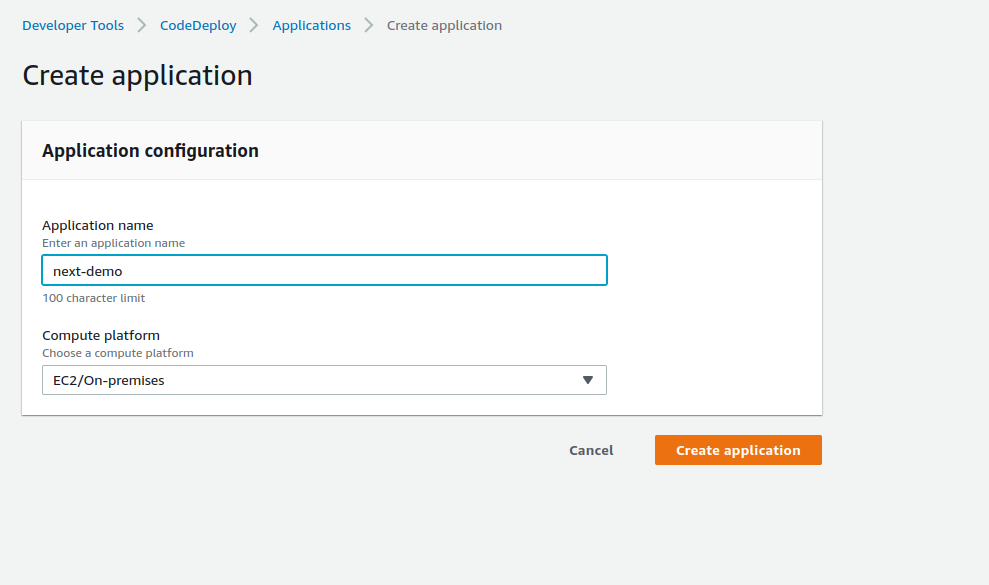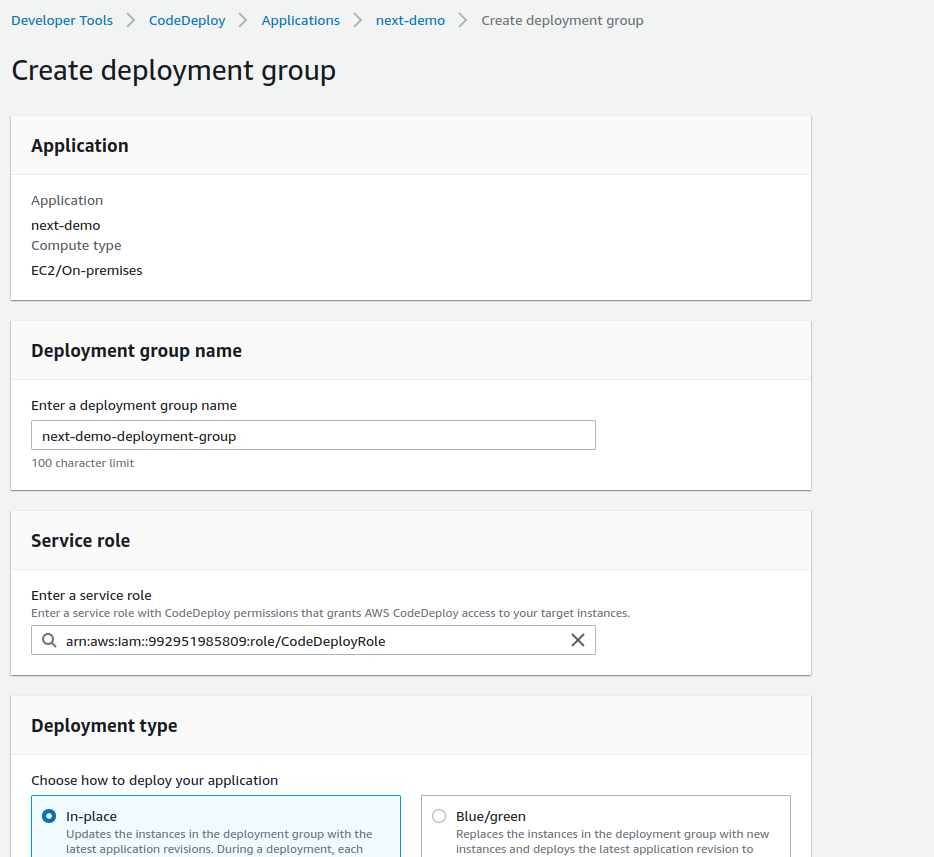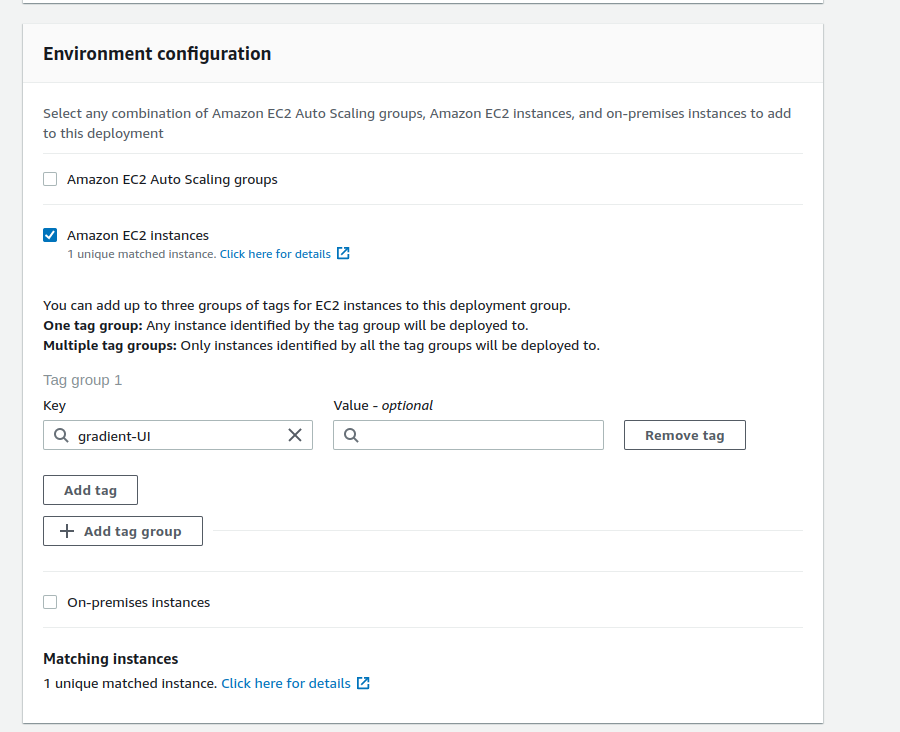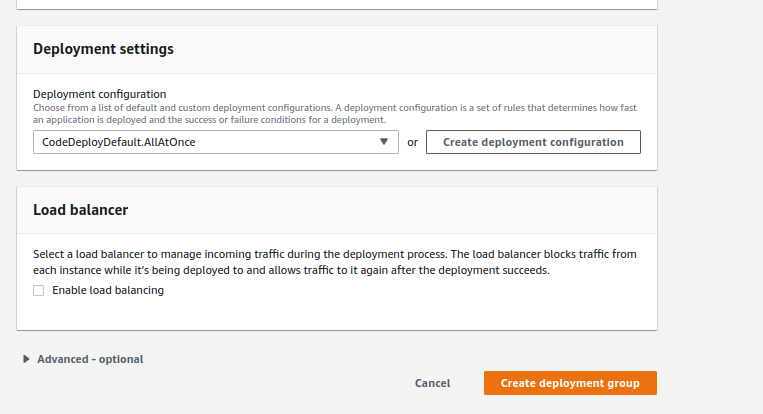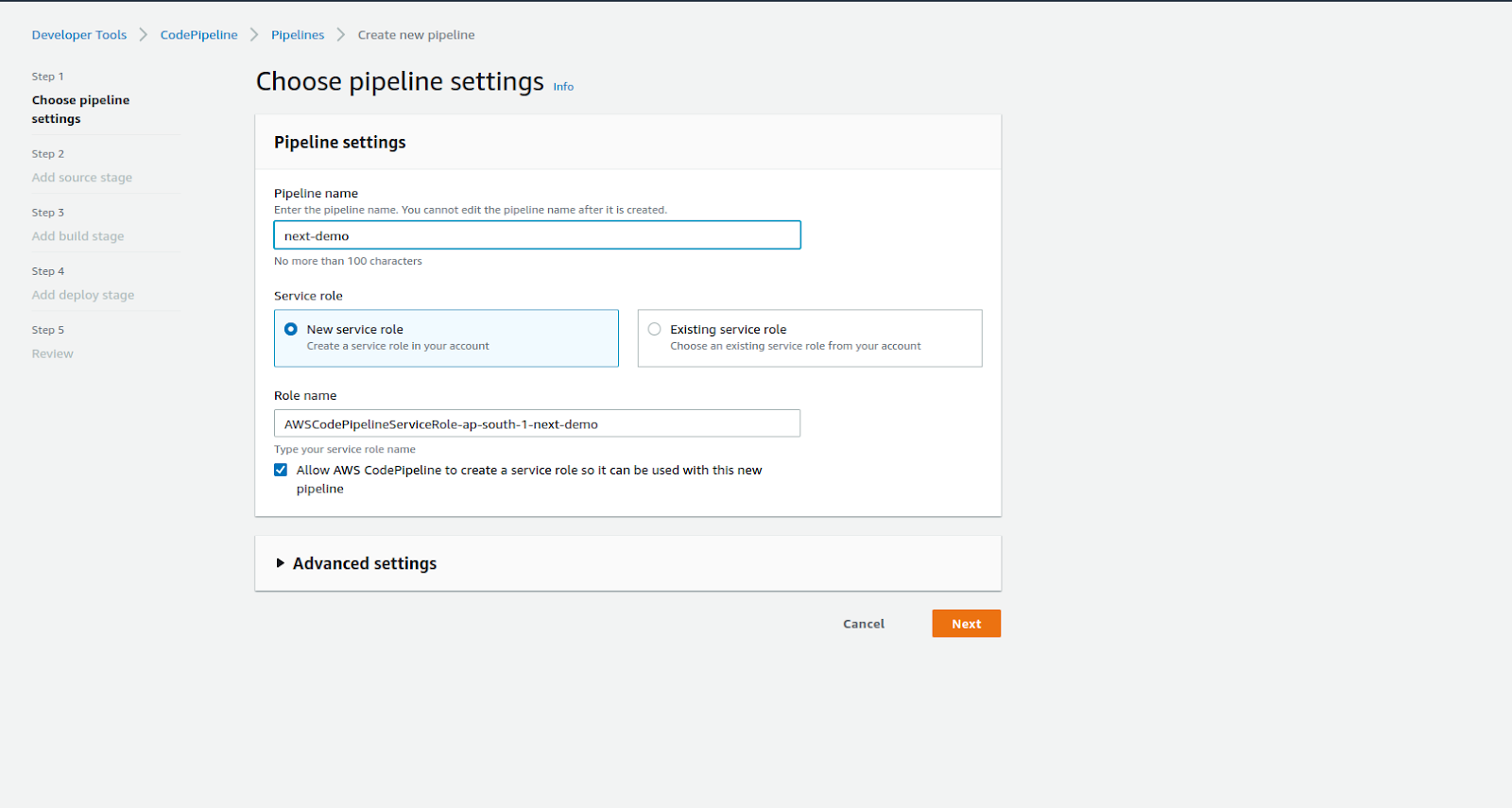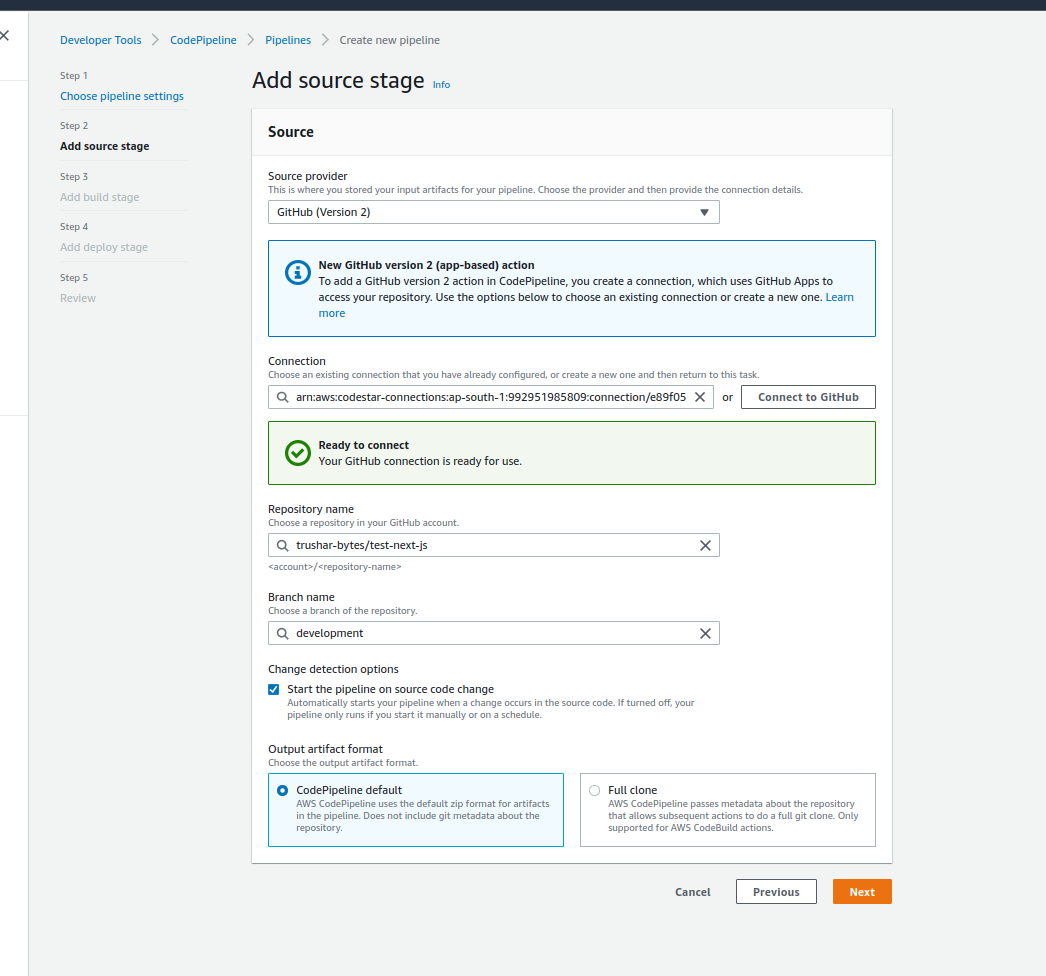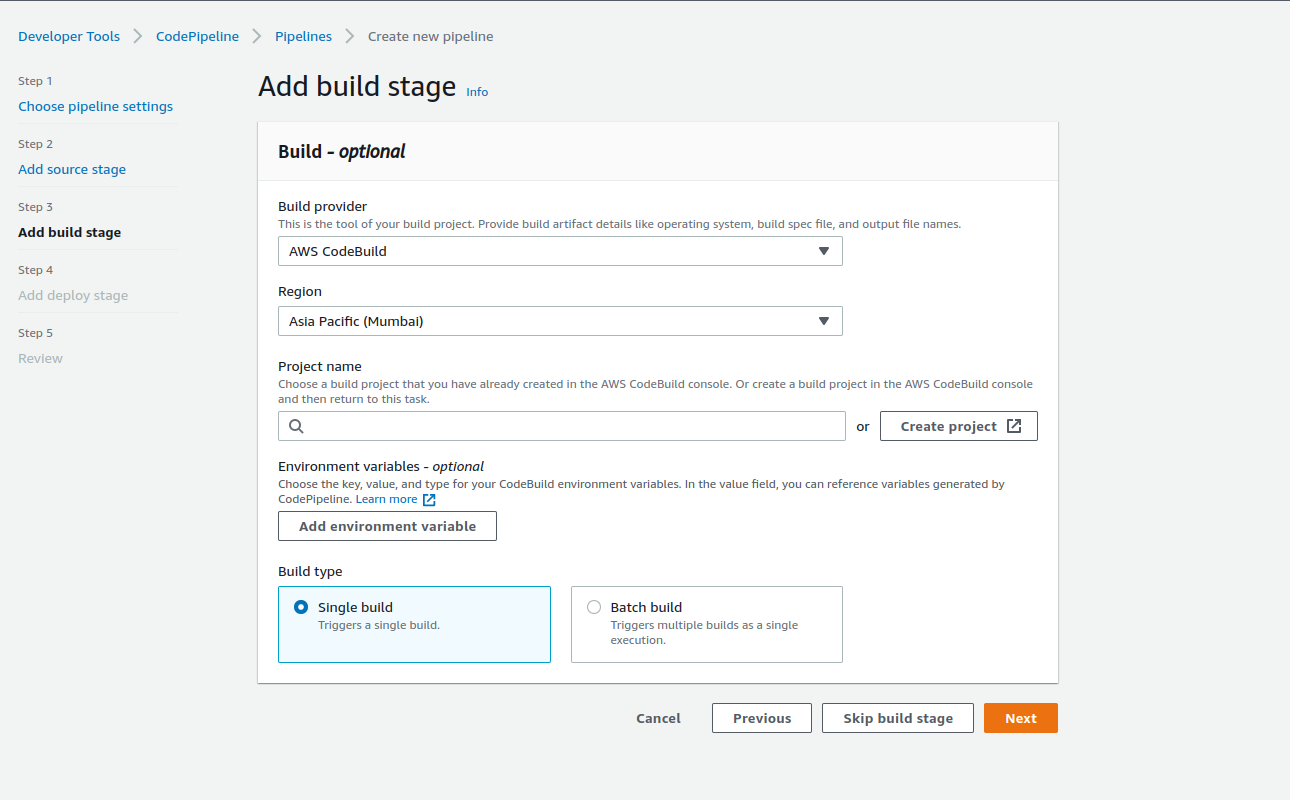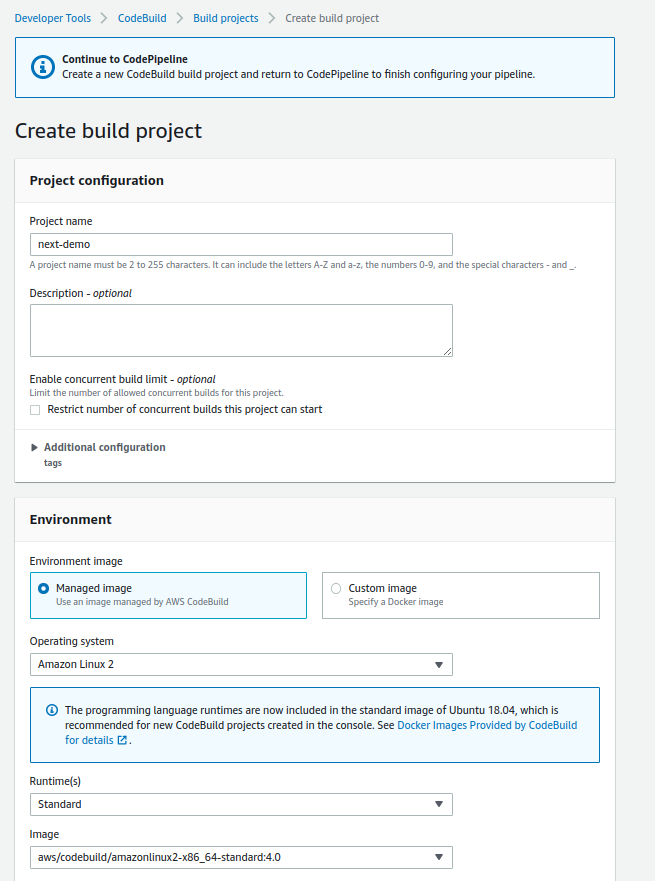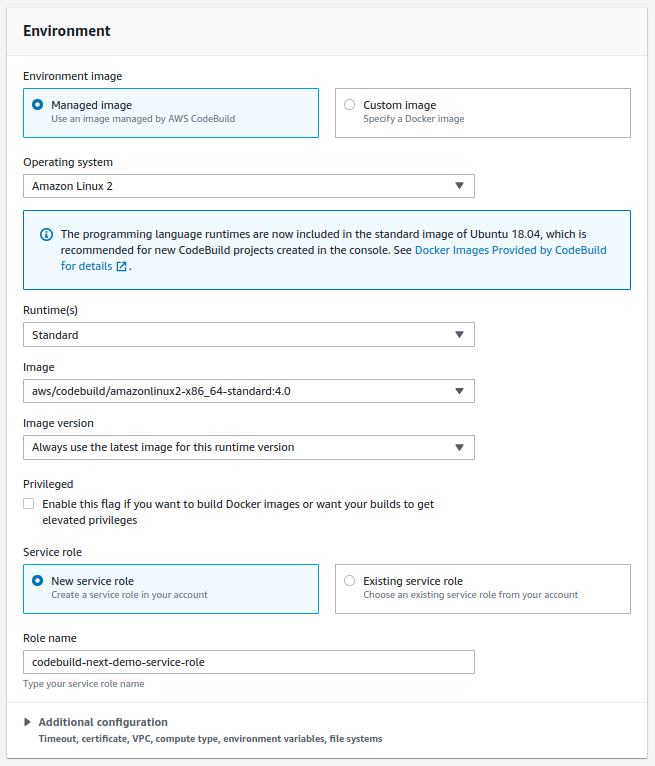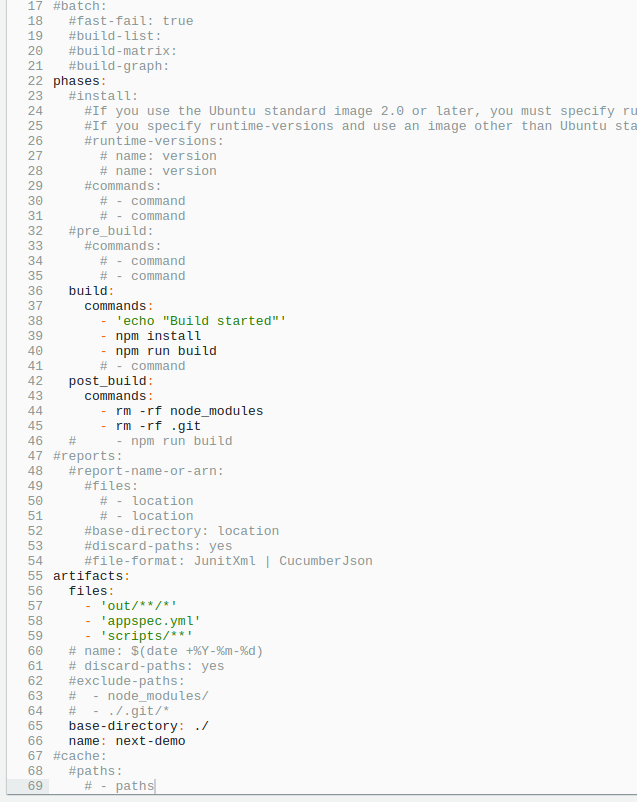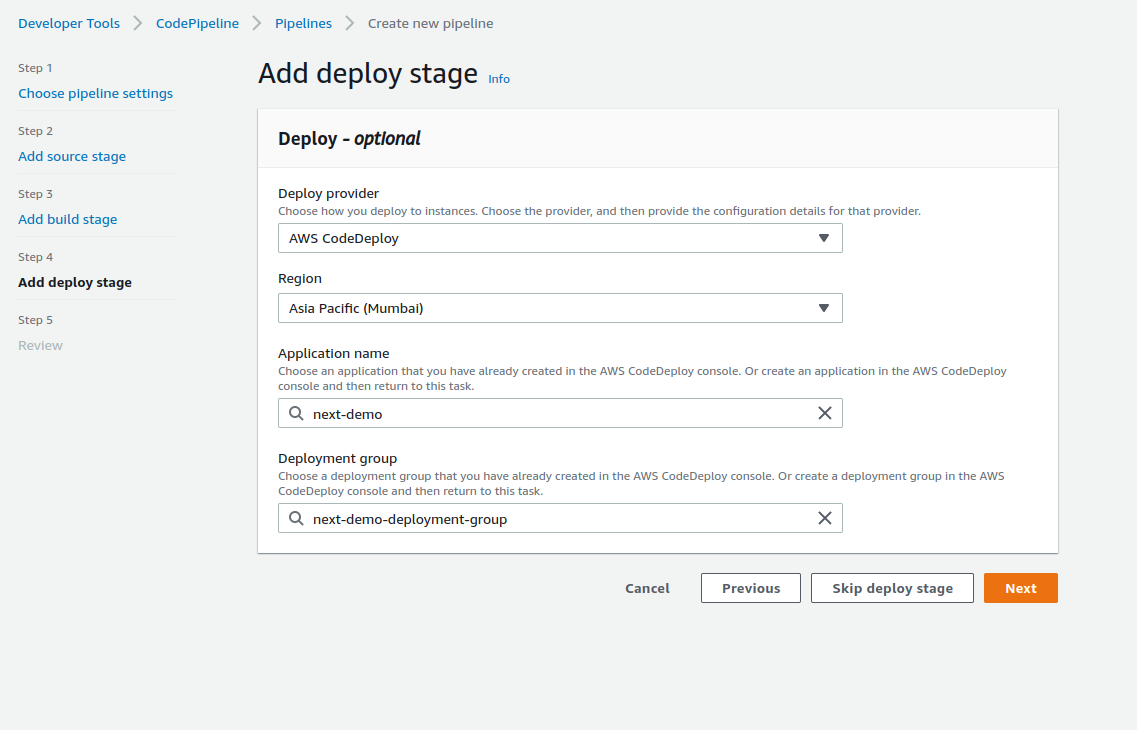Introduction
When we are working with any web application development project, we need to publish that on production server continuously. Before introduced CI/CD we are doing that by manual code uploading on ec2 server or using other method for deployment. But do not need to do that because AWS providing services for automate deployment of your application on production server without taking care of other background process.
Using CI/CD pipeline we can automate the complete workflow of our application for build, testing and deployment on a production server. So whenever we commit any code changes on git repo, it will start execution. Let us understand each of the services and its use for the CI/CD process.
In this article, we will learn how to set up a CI/CD pipeline using AWS services like AWS codePipeline, AWS codeBuild, AWS codeDeploy, AWS s3 bucket and AWS ec2. We will use Next.js as technology for auto deployment on ec2 server.