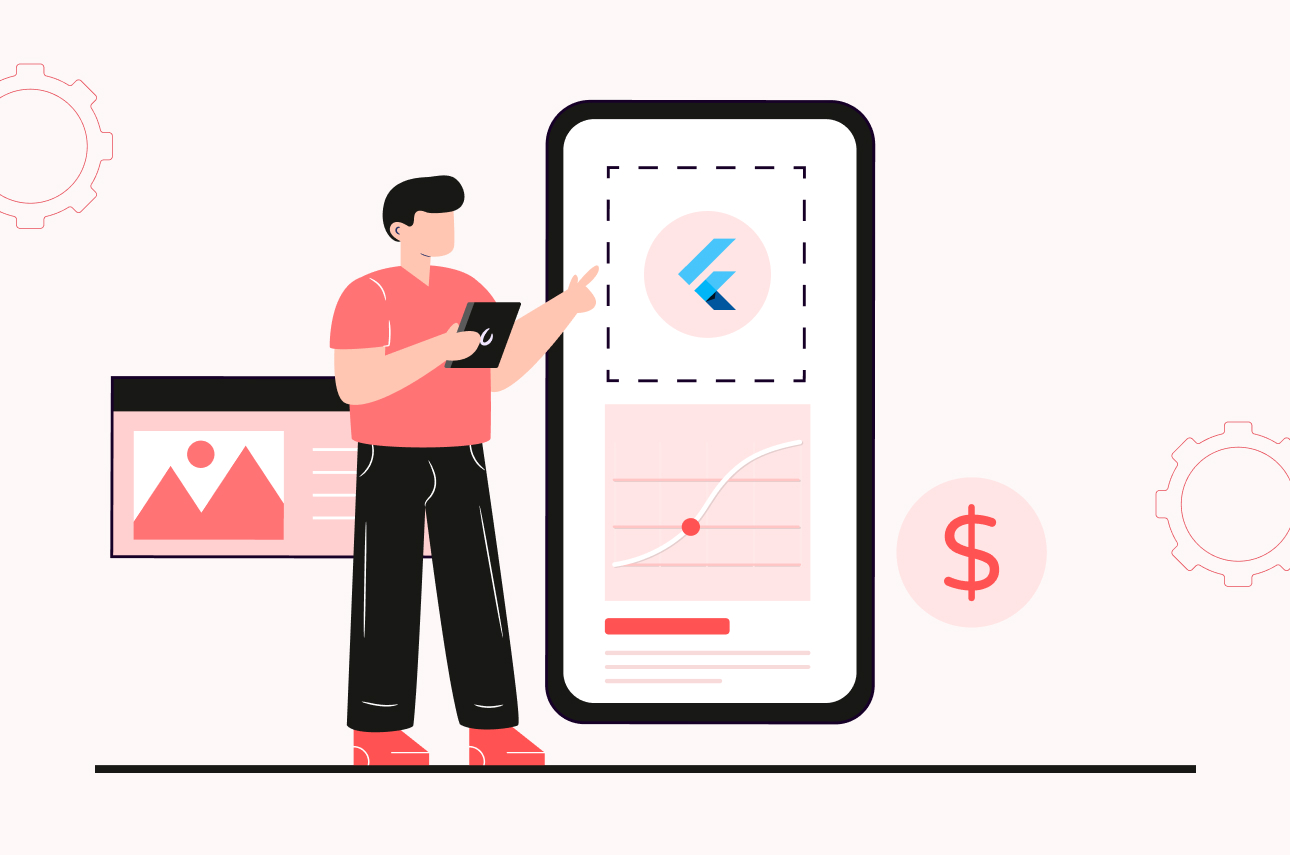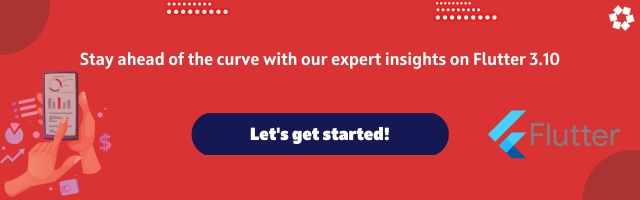Introduction
Flutter, the UI software development kit developed by Google and offered as open-source, is renowned for its dedicated pursuit of enhancement and flourishes within its robust and dynamic community.
Recognized for its continuous progression of features, bug fixes, and performance enhancements, Flutter has consistently strived to push boundaries. With its newest release, version 3.10, Flutter endeavors to advance even further in its pursuit.
So, what’s new in Flutter 3.10? To find out, keep reading this article.
Also Read – Flutter Advantages: 10 Reasons Why You Should Use Flutter For Your Next Project