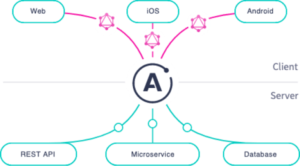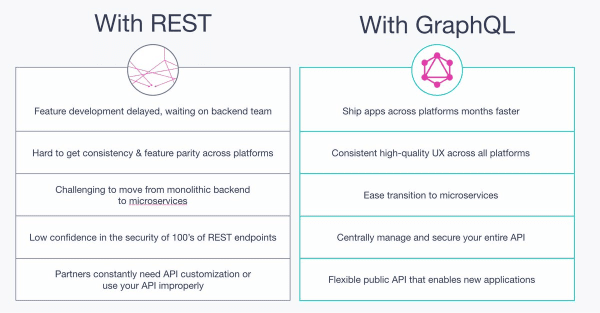GraphQL: The Future of Enterprise Software and APIs
GraphQL is a query language and server-side runtime for application programming interfaces (APIs) that focuses on giving clients only the data they require.
GraphQL was established with the intention of creating APIs that are fast, adaptable, and developer-friendly. It also works with the GraphQL integrated development environment (IDE). GraphQL, a REST alternative, can be used by developers to make requests that pull data from numerous data sources in a single API call.
GraphQL developer tools also allow API maintainers to add or remove fields without affecting existing queries. APIs can be developed in any way that developers want, and the GraphQL definition assures that they perform predictably for clients.