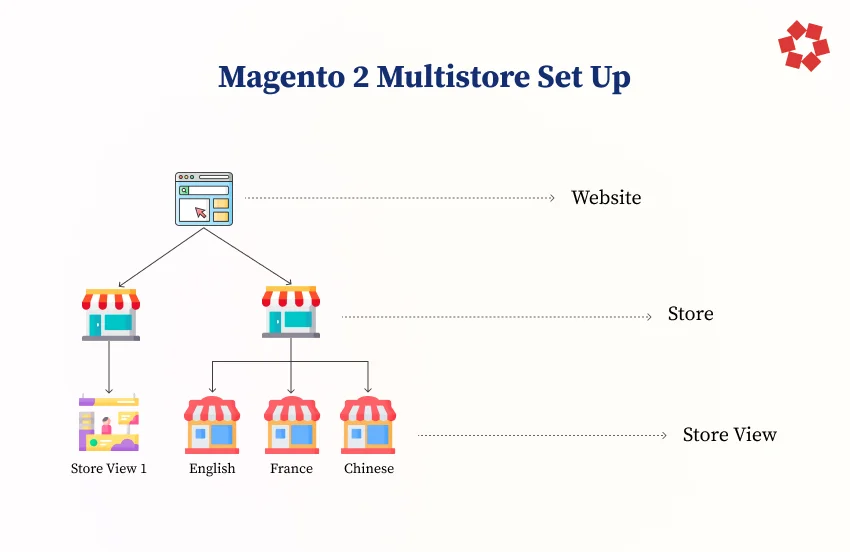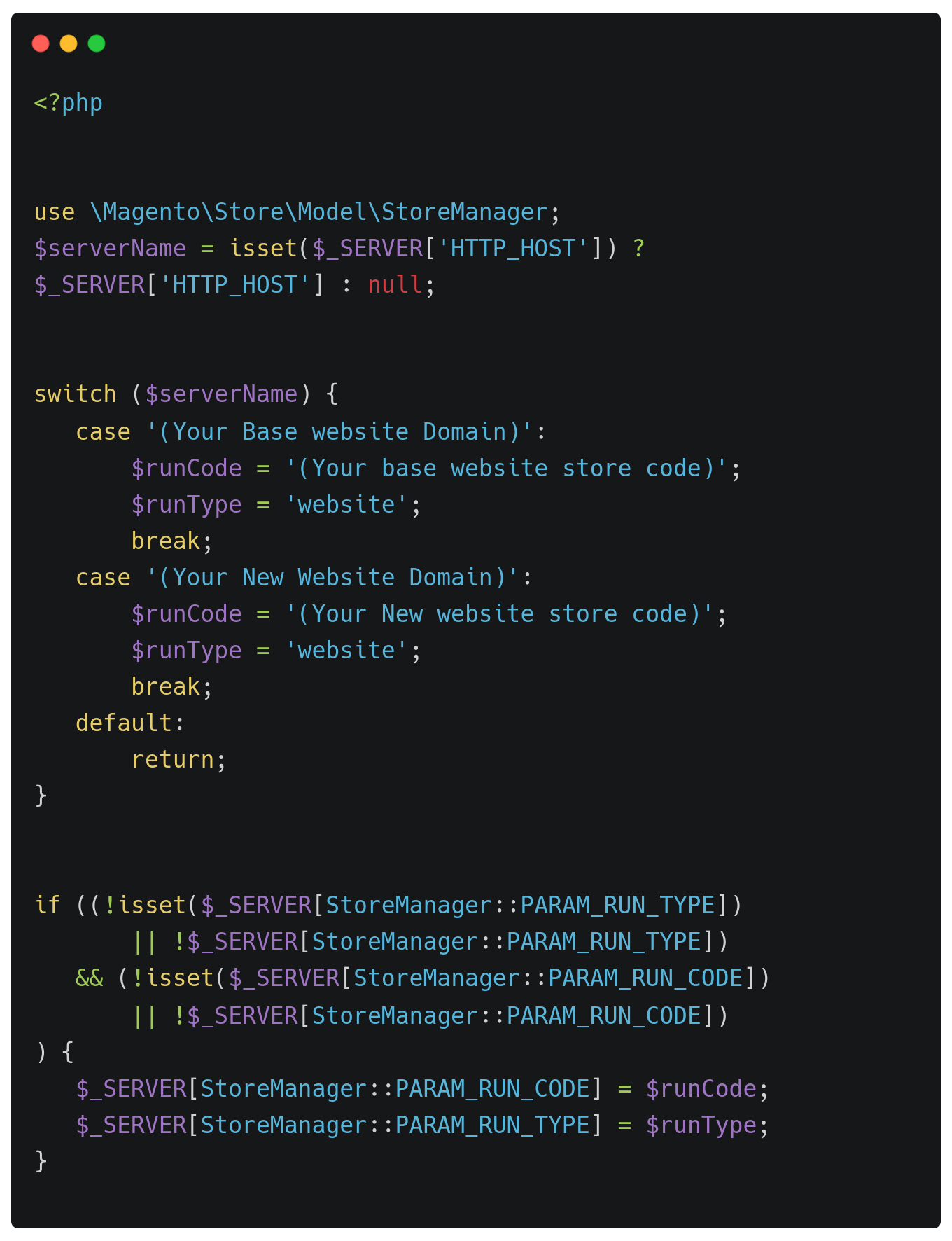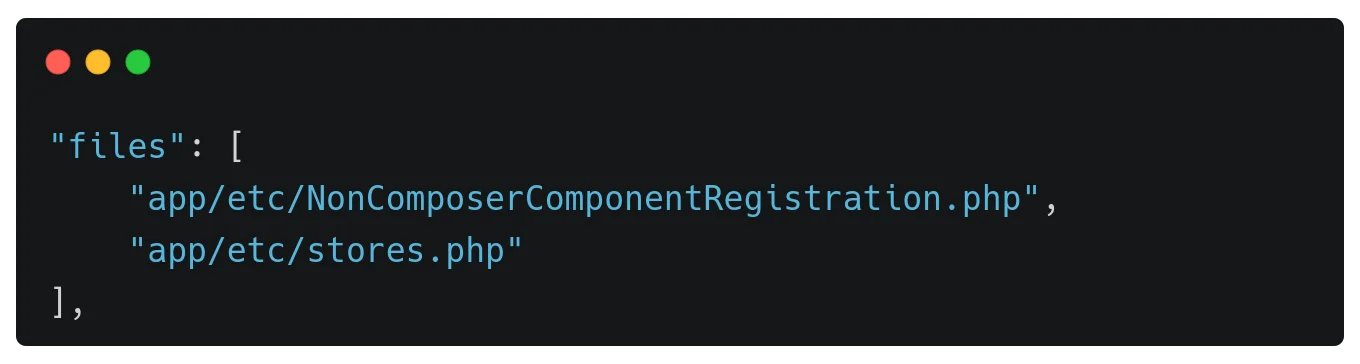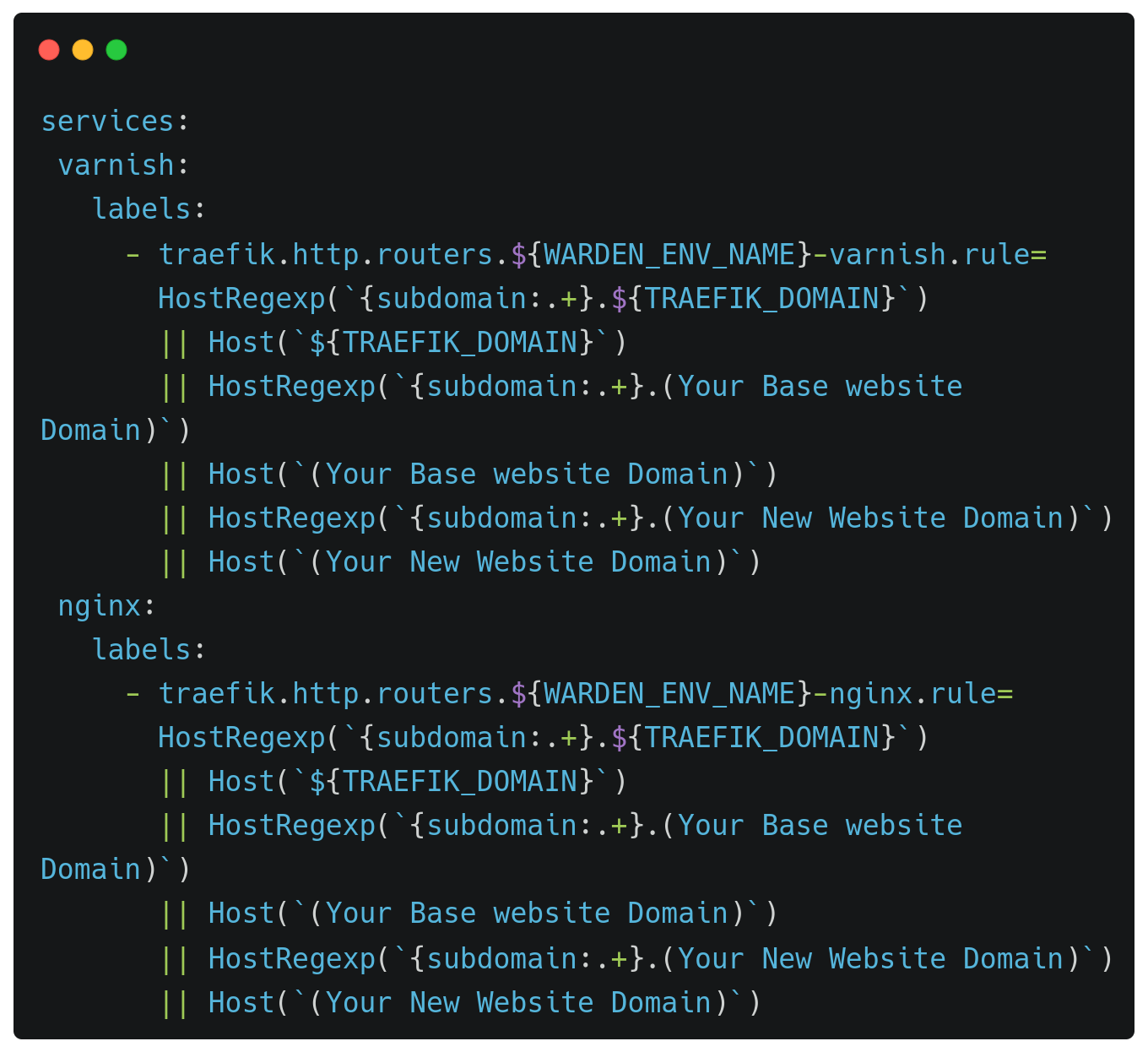Introduction
The trend of online shopping has penetrated almost every business imaginable, be it B2B, B2C, or D2C. The demand for eCommerce, therefore, has led retail enterprises and SMEs to create multiple websites in Magento for multiple products or to create multiple brands. This is to serve better and create a separate identity for niche markets selling unique items. This concept is often called a multistore strategy that drives businesses to opt for Magento 2 multistore development services.
This blog is for you if you are a fresher to the concept of multistore development strategy. We will review it and see why multichannel selling in Magento is preferred!