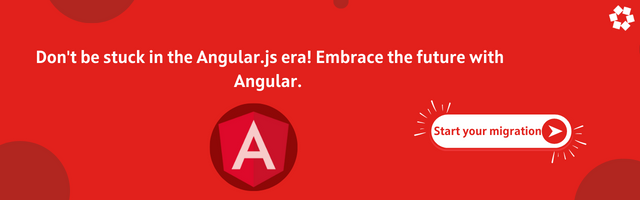Introduction
Now is the perfect moment for you to consider transitioning from Angular.js to Angular. The migration process from Angular.js to Angular is currently one of the hottest topics in the tech industry.
If you’re contemplating upgrading from the older version of Angular to the newer one, you’re likely leaning toward the latter. Generally, people prefer the newer version as it adheres to modern standards and practices.
However, it’s important to note that the notion mentioned above is not entirely accurate. There are still numerous concerns surrounding the process of upgrading applications to the newer version of Angular (Angular 2+). This leads us to the question of whether upgrading to the newer version is merely a market trend or if it indeed provides significant benefits.
But before that, let’s check out the differences between Angular.js and Angular.