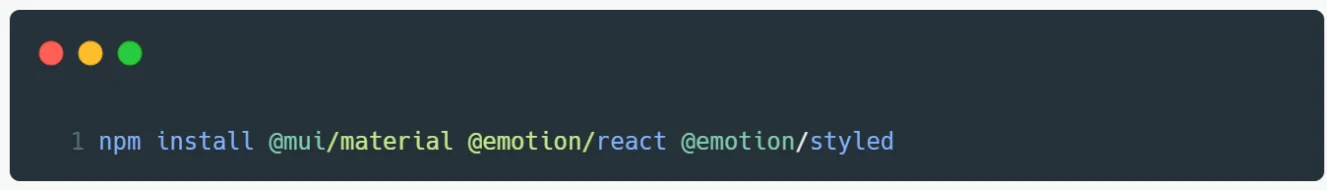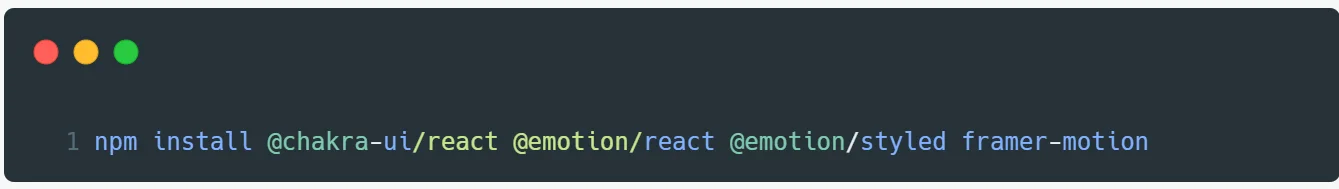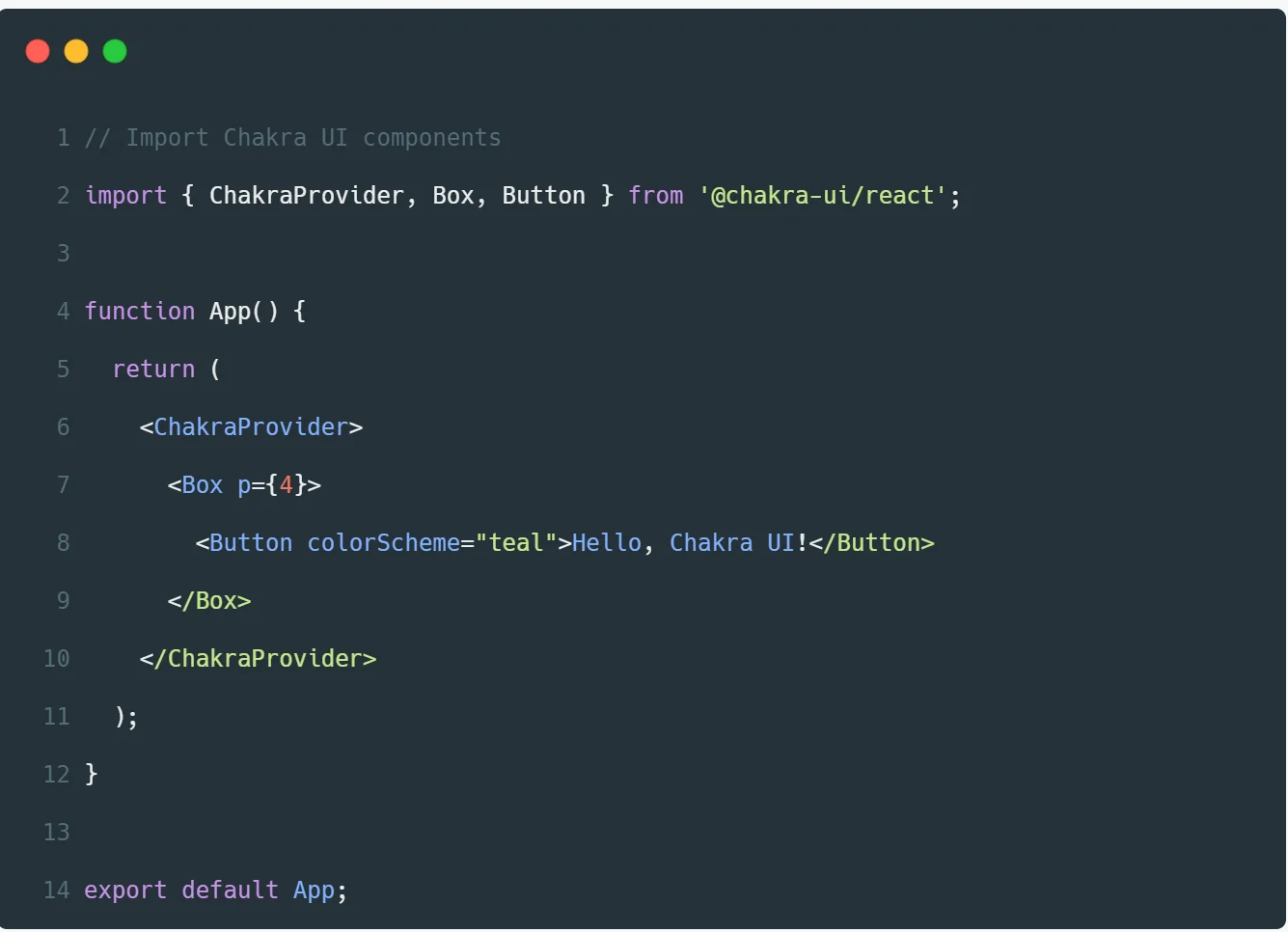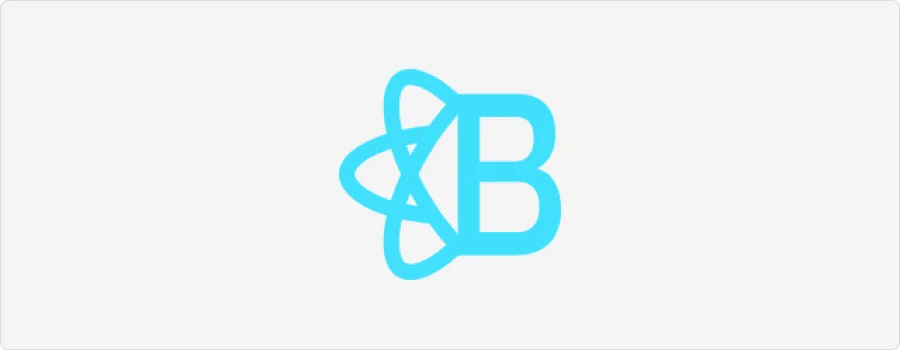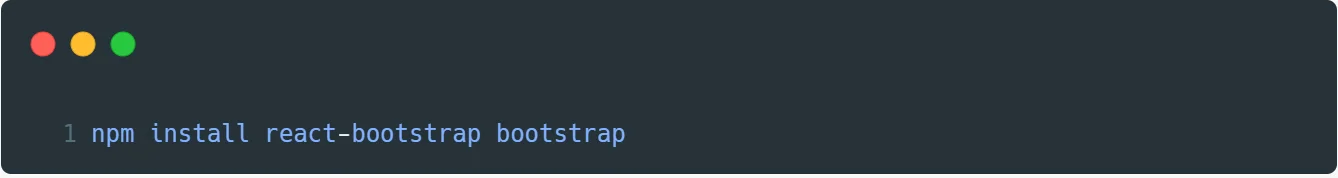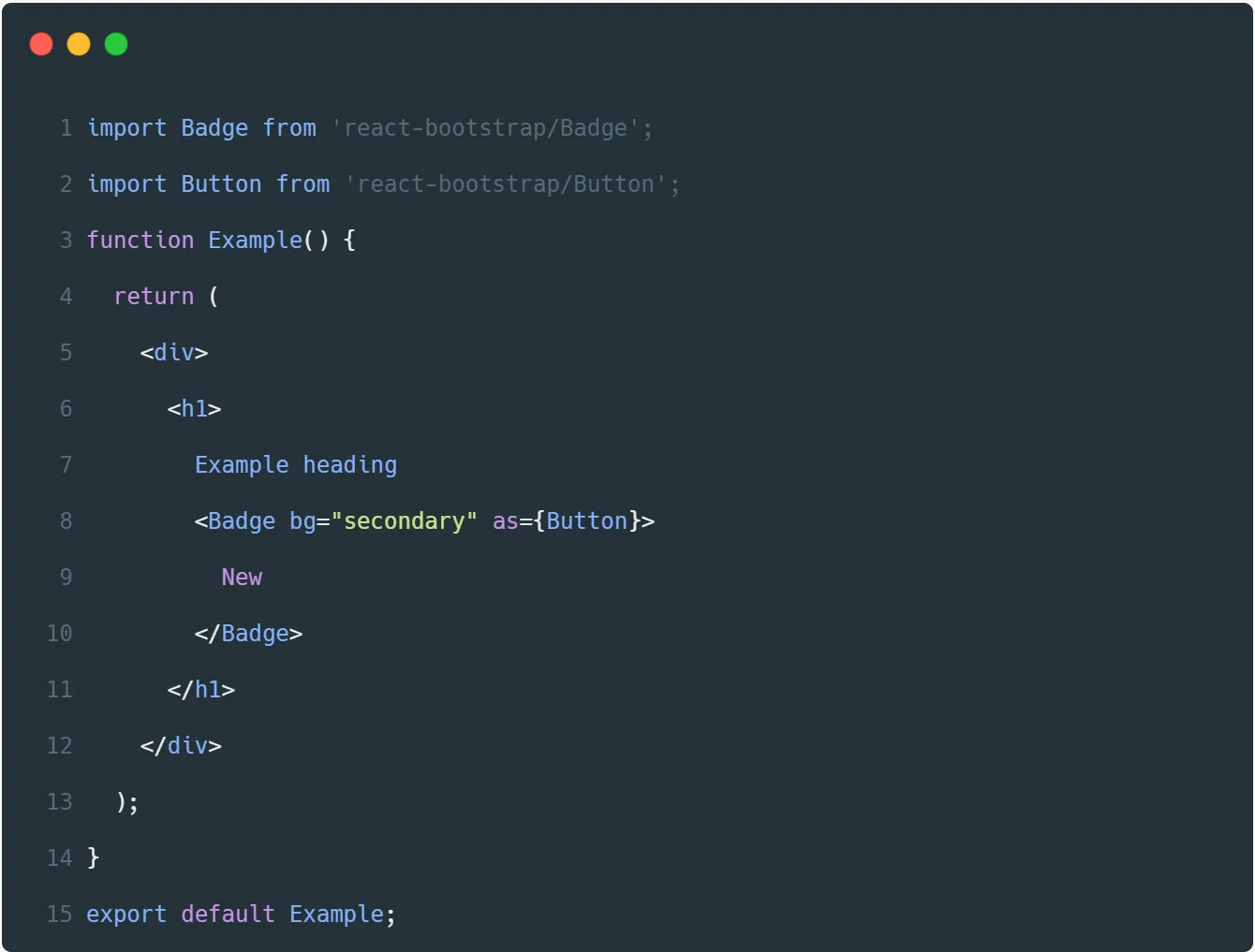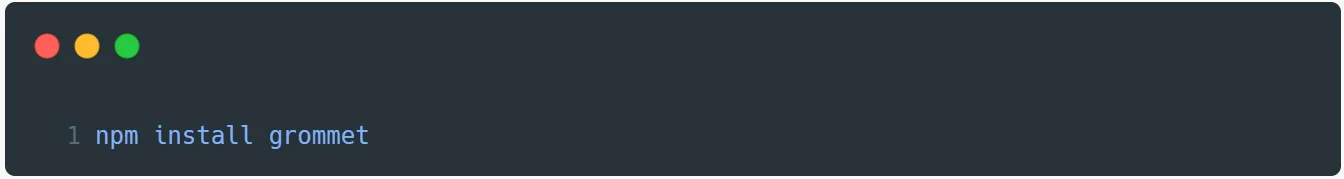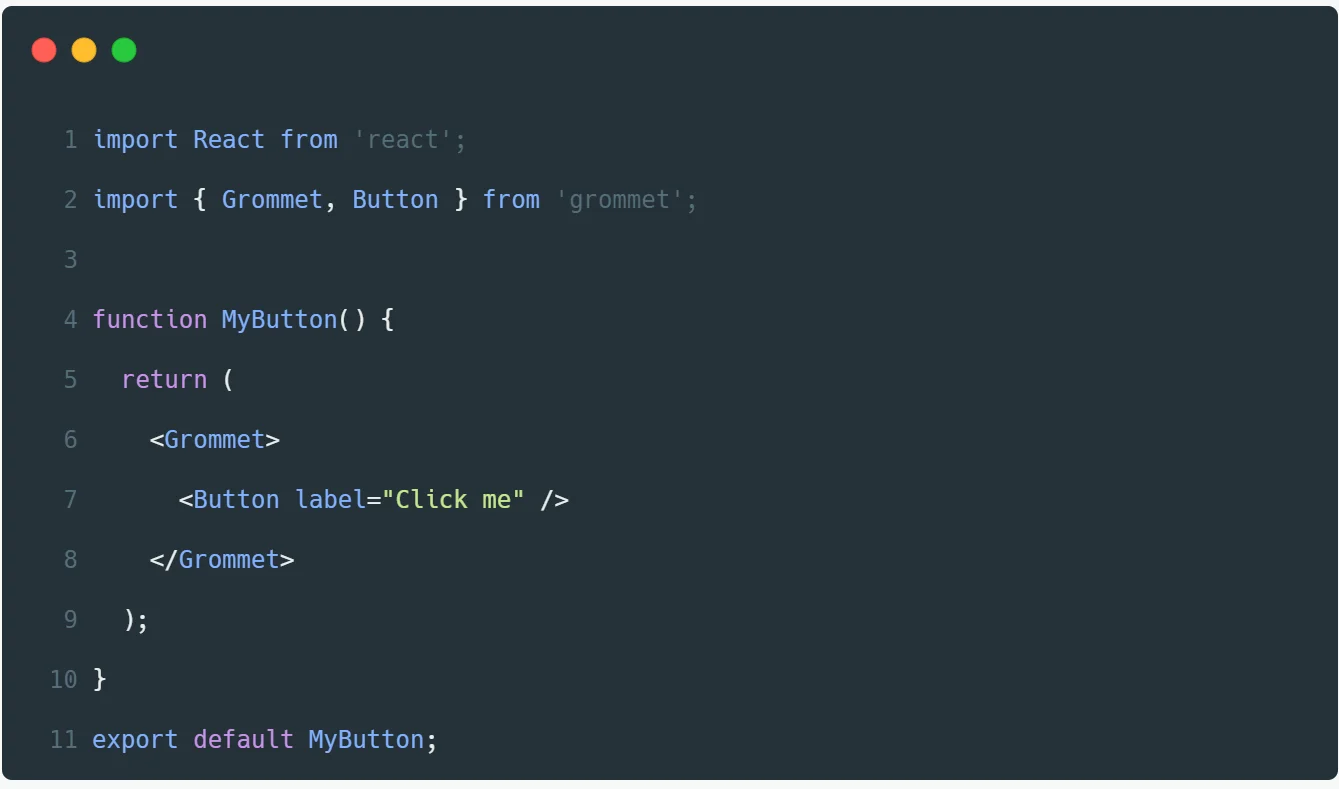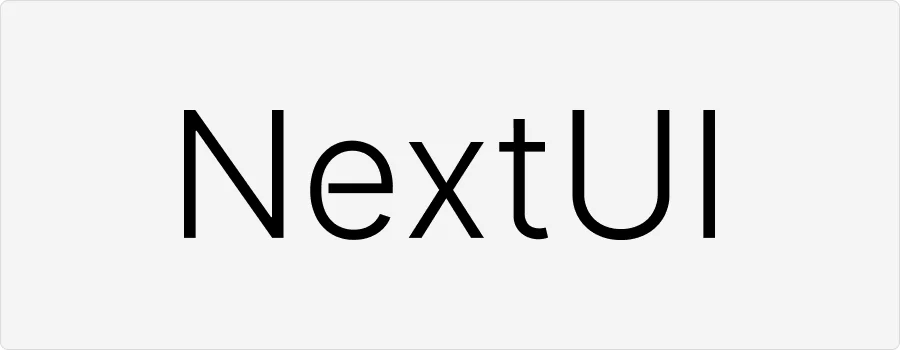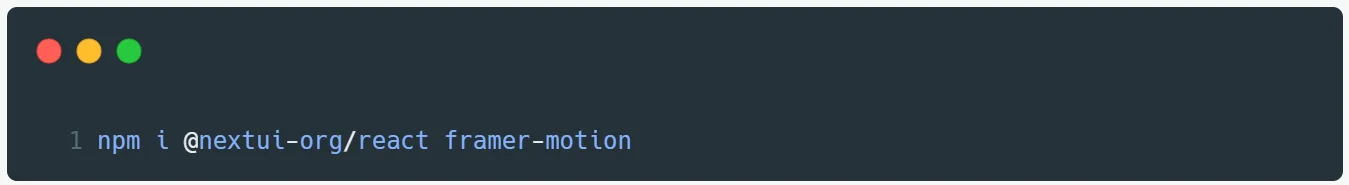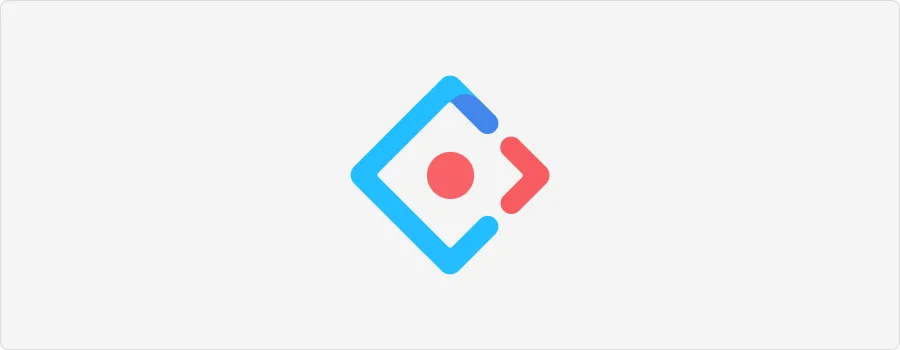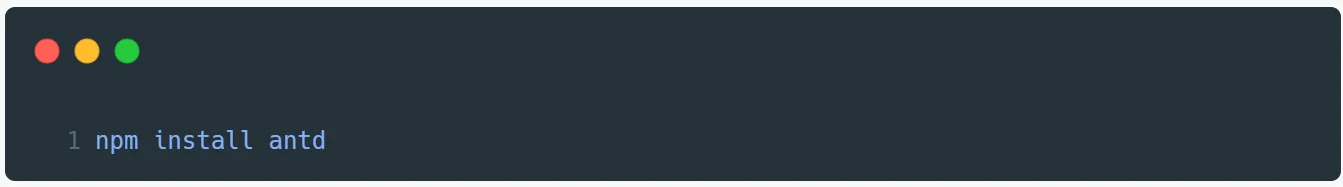Introduction of React.js
React, an open-source JavaScript library developed by Facebook is designed for crafting user interfaces, especially for single-page applications that feature dynamically updated content in response to user interactions.
List Of Key Features in React
• Component-Based Architecture
• Virtual DOM
• Declarative Syntax
• JSX
• Reusability and Composition
• Large Ecosystem
The business frequently uses React to create engaging and efficient user experiences. It has a large community, receives frequent updates, and is used by a variety of businesses and developers to create modern web applications.
There are different ways to implement CSS in React.js which are given below:
1. Inline Styles
2. Internal Style
3. Styled Component
4. CSS in Js Library
Let’s have a look at the UI library. By using it we can boost productivity.
Also Read – React.js for Enterprise: Scaling Startups & Large Ventures