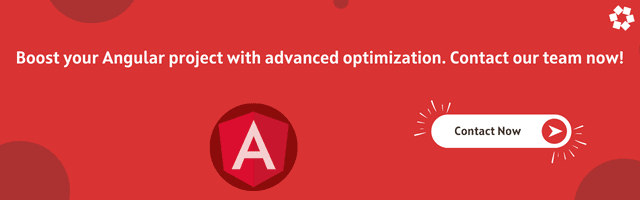Introduction
What do Upwork, Cricbuzz, and T-mobile have in common? Any guesses? Well, the common thread among these websites is that they are all built with Angular.js. If you’re not familiar with Angular.js, it’s regarded as one of the finest JavaScript frameworks for creating web applications. As a matter of fact, Angular.js ranks as the fourth most widely used framework for application development. By leveraging Angular.js, developers can enhance the scalability, reliability, and security of their web and mobile applications.
Furthermore, if you desire a faster-loading and seamlessly running application, it should be optimized. In this regard, Angular stands out as the optimal choice, being a high-performance front-end framework.
Angular provides a range of tools and techniques to enhance application performance. Let’s delve into the methods of improving Angular application performance. This blog explores Angular tips and tricks along with the best tools for Angular Performance Optimization, empowering you to accelerate your Angular application’s performance.
Also Read – Why Angular for eCommerce Web App Development is Best