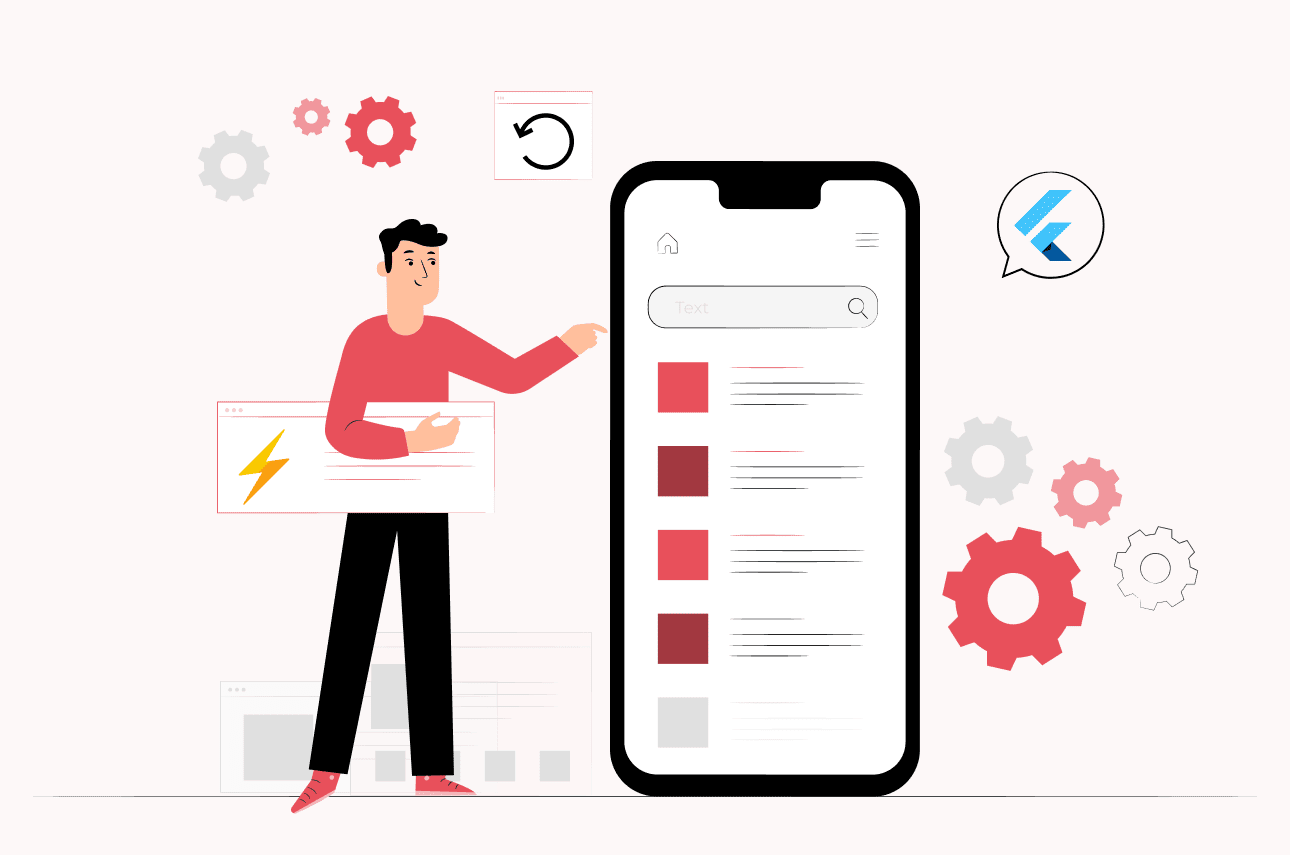Introduction
Flutter, created by Google, is a mobile app development framework that empowers developers to build top-notch, natively compiled applications for mobile, web, and desktop platforms using a unified codebase. Its popularity has soared within the app development community, thanks to its rapid development speed, effortless maintenance, and ability to seamlessly run on multiple platforms.
Companies seeking to develop applications for multiple platforms are increasingly adopting Flutter app development services. Flutter enables developers to write a single codebase that caters to both Android and iOS platforms. This efficient approach saves valuable time and resources for app development companies, empowering them to concentrate on crafting exceptional applications that deliver a smooth and cohesive user experience.
Additionally, Flutter provides the capability to develop web applications using the same codebase utilized for mobile app development. This unified approach simplifies the process for app development companies to create both web and mobile applications that share a cohesive appearance and user experience. By leveraging Flutter’s web app development capabilities, companies can ensure consistency across platforms, delivering a seamless user experience regardless of the device used.
Also Read – Top Features that make Flutter ideal for Mobile App Development