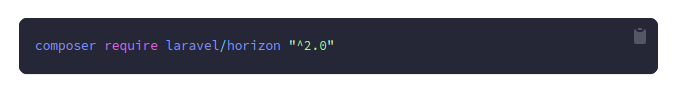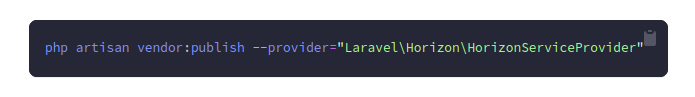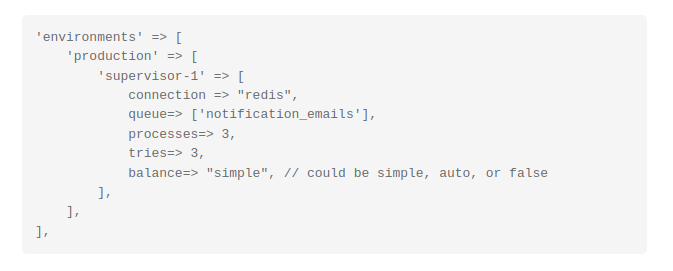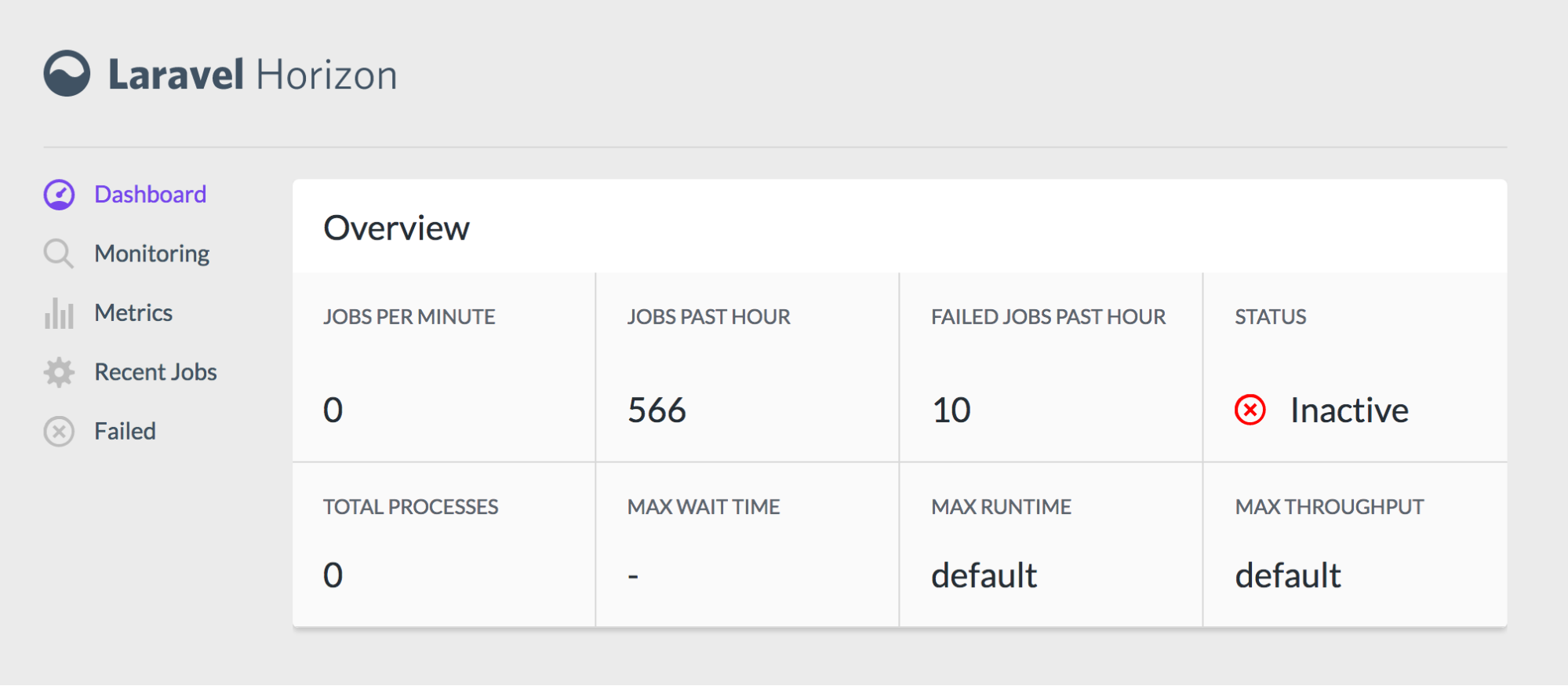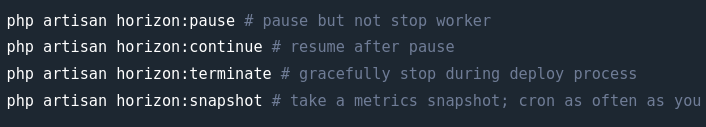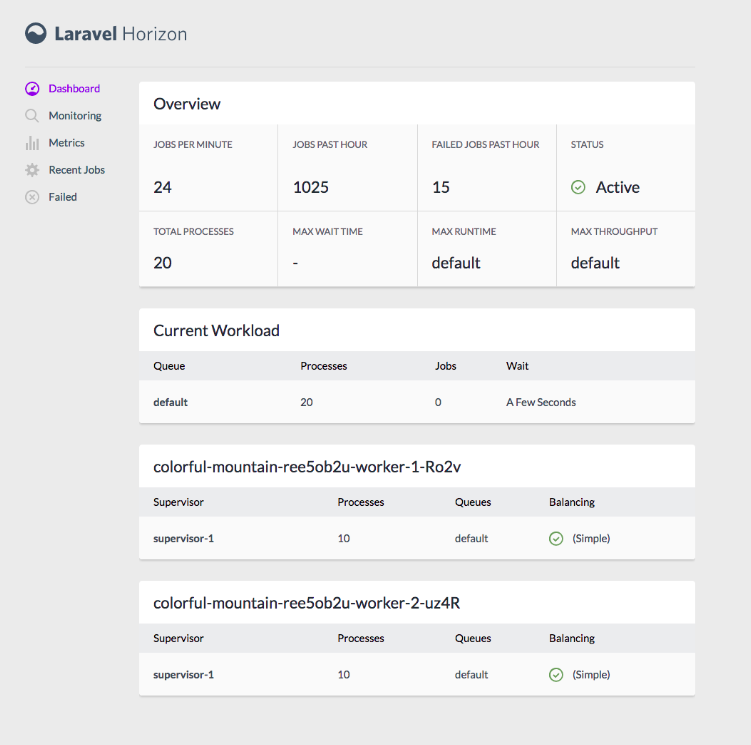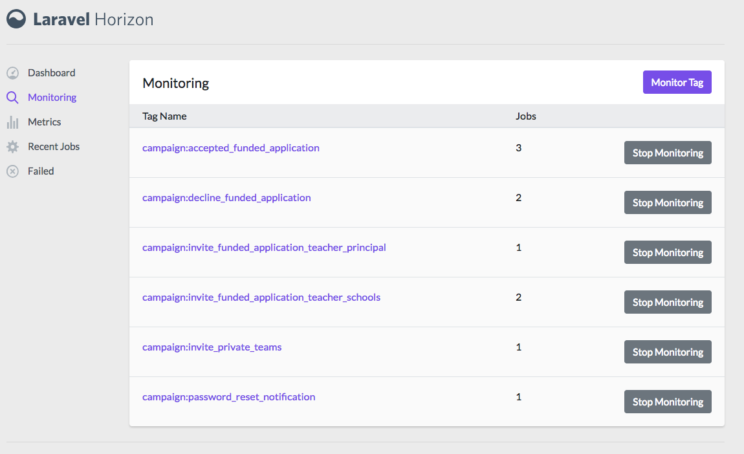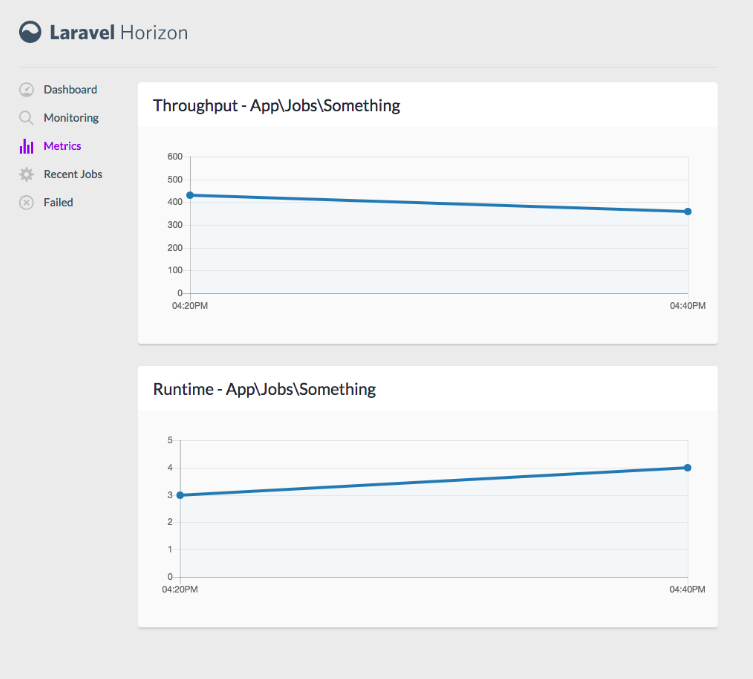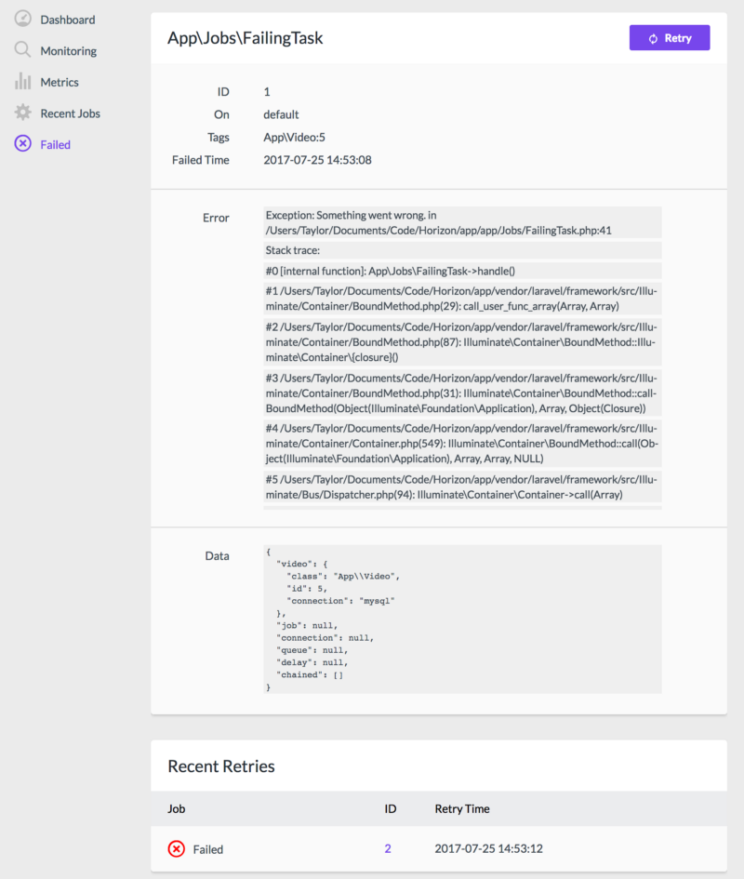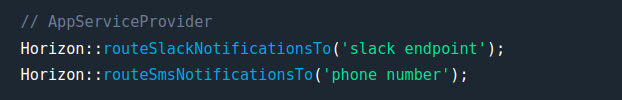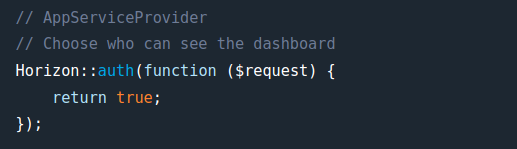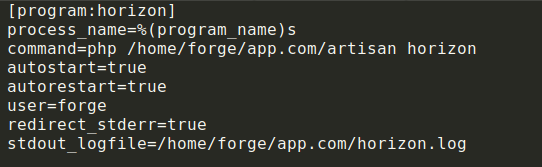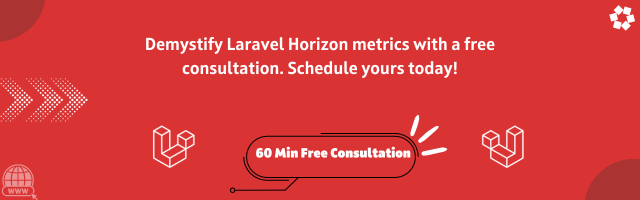Introduction
PHP Laravel is an open-source web application framework It provides a clean and elegant syntax while aiming to make web development tasks, such as routing, caching, and database interactions, easier for web application development teams. Laravel follows the Model-View-Controller (MVC) architectural pattern for making wonderful web-based applications and enterprise projects. Also, PHP-based Laravel provides various types of ecosystems.
An ecosystem has been important to the success of our business. Laravel Horizon is also one of the most powerful and popular frameworks or ecosystems that is provided by Laravel. Today, we are talking about a great companion for expert Laravel developer that makes their execution times with route requests to the server and response time. Using this we can archive optimization of our application and see tracking reports of the whole product or application.