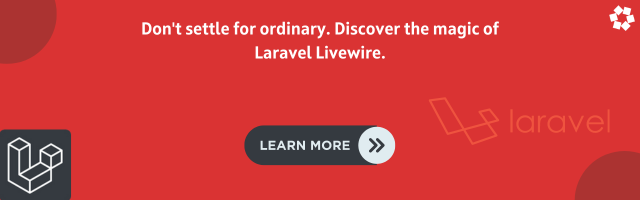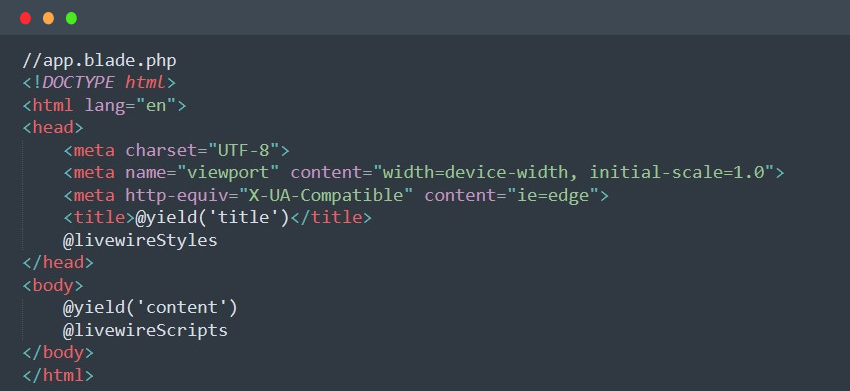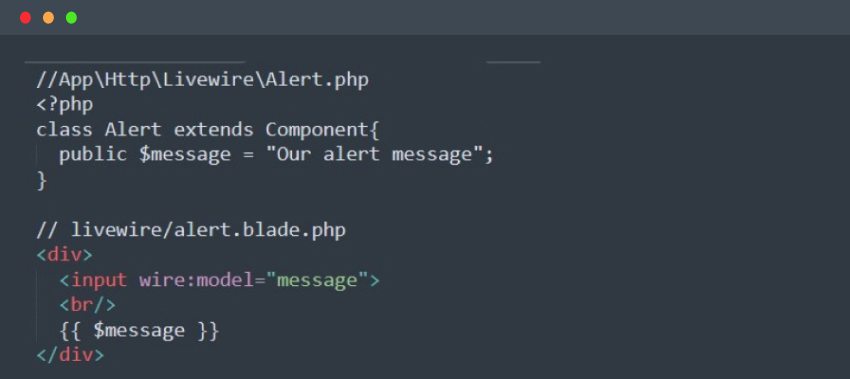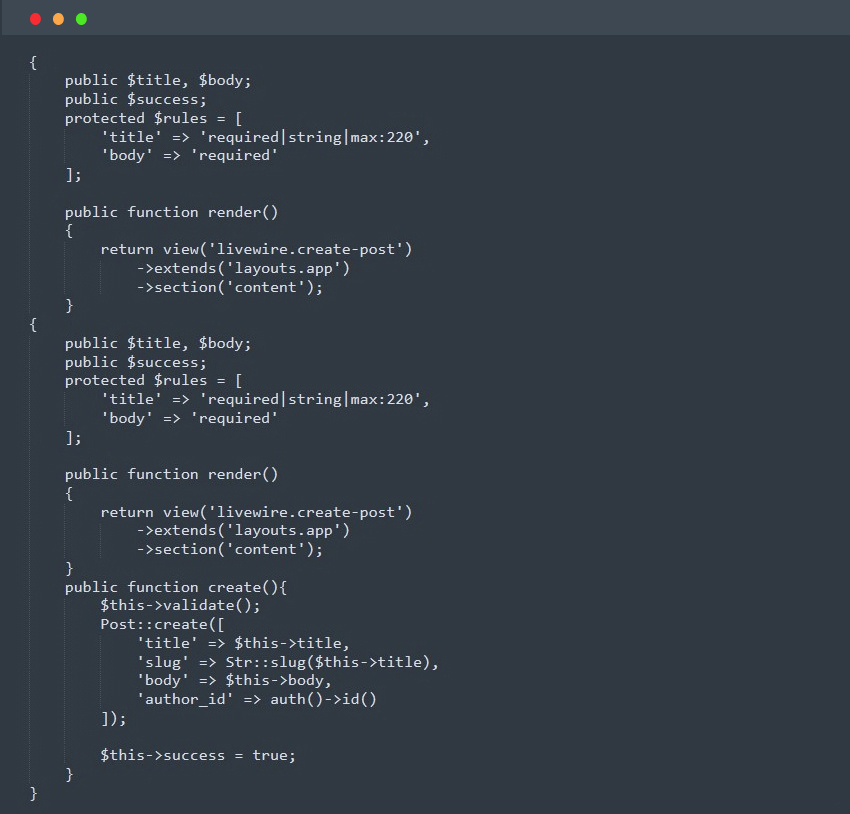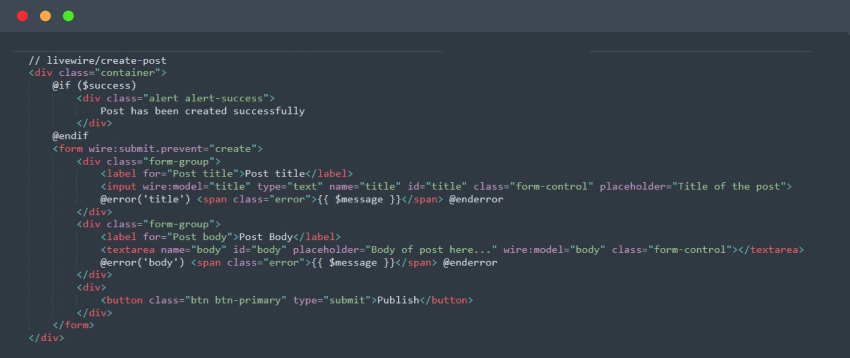Introduction
Businesses nowadays have started investing more and more into the speed and performance of their apps and websites to survive the digital race. As the expectations of the users are growing day by day, businesses are looking forward to building a more dynamic frontend with the help of Laravel web development services Livewire framework.
But what is Livewire? This question might have been raised in your mind right?
Well, Livewire is Laravel’s full-stack framework that helps build simple dynamic interfaces. Long before, if you had to build an app using Laravel development service, you either need to hire laravel developers to:
- Write Blade templates and render the app from the server side or write down the backend as APIs that accept and respond with JSON, and then have a frontend framework like Vue, React, or Angular to consume the APIs and implement the UI.
But you now also have a third option; Livewire.
With the help of Livewire, you can implement the following functionality, without reloading the page:
- Pagination
- Form validation
- Notifications
- File uploads preview